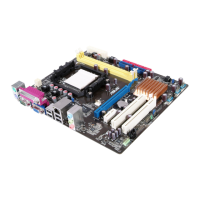Do you have a question about the Asus M2N68 AM - Motherboard - Micro ATX and is the answer not in the manual?
| Form Factor | Micro ATX |
|---|---|
| Chipset | NVIDIA GeForce 7025 / nForce 630a |
| Memory Type | DDR2 |
| Memory Slots | 2 x DIMM |
| Maximum Memory | 4 GB |
| Video Outputs | VGA |
| CPU Socket | AM2+ |
| Expansion Slots | 1 x PCIe x16, 1 x PCIe x1, 2 x PCI |
| Storage Interfaces | 4 x SATA 3Gb/s |
| USB Ports | 10 (4 on back panel, 6 via headers) |
| Audio | Realtek ALC662 6-Channel High Definition Audio CODEC |
| LAN | 10/100 Mbps Ethernet |
Installation and configuration of the CPU on the motherboard.
Information about installing and configuring system memory modules (DIMMs).
Details on installing and using expansion cards in available slots.
Guidelines to prevent electrical shock hazards during handling and installation.
Precautions for safe operation and handling of the motherboard and components.
Details CPU socket compatibility and processor support.
Details memory type, slots, and maximum capacity.
Covers procedures for backing up, creating bootable media, and updating the BIOS.
Instructions for installing and using the ASUS Update utility to manage BIOS.
Guide to updating the BIOS using the EZ Flash 2 utility from USB or floppy.
Instructions for updating the BIOS in DOS environment using the AFUDOS utility.
Procedure for recovering a corrupted BIOS using the CrashFree BIOS 3 utility.
Overview of how to enter and navigate the BIOS Setup program.
Allows changing advanced settings for CPU and other system devices.
Enables overclocking and performance tuning for the CPU.
Options for managing Advanced Configuration and Power Interface (ACPI) and APM.
Options for configuring the system's boot sequence and behavior.
Manages system security settings, including passwords.
Options for saving or discarding BIOS changes and exiting setup.