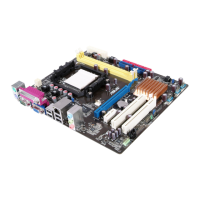2-6 ASUS M2N68-AM PLUS
2.3.6 System Information
This menu gives you an overview of the general system specications. The BIOS
automatically detects the items in this menu.
AMI BIOS
Displays the auto-detected BIOS information
Processor
Displays the auto-detected CPU specication
System Memory
Displays the auto-detected system memory
2.4.1 JumperFree Conguration
CPU Overclocking [Auto]
Selects the CPU overclocking options to achieve desired CPU internal frequency.
[Manual] - Allows you to manually set overclocking parameters.
[Auto] - Loads the optimal settings for the system.
[Overclock Prole] - Loads overclocking proles with optimal parameters for stability when
overclocking.
[Standard] - Load the standard settings for the system.
The following item appears only when the CPU Overclocking item is set to [Manual].
CPU Frequency [200.0]
Allows you to set the CPU frequency. The valid value is from 200 MHz to 300 MHz.
The following item appears only when the CPU Overclocking item is set to
[Overclock Prole].
Overcloking Options [Auto]
Allows you to select the overclocking prole. Conguration options: [Auto]
[Overclock 3%] [Overclock 5%] [Overclock 7%]
PCIE Overclocking [Auto]
Congures the PCIE overclocking options. Conguration options: [Auto] [Manual]
2.4 Advanced menu
The Advanced menu items allow you to change the settings for the CPU and other system
devices.
Take caution when changing the settings of the Advanced menu items. Incorrect eld
values can cause the system to malfunction.
BIOS SETUP UTILITY
Main Advanced Power Boot Tools Exit
JumperFree Conguration
CPU Conguration
Chipset
Onboard Devices Conguration
PCIPnP
USB Conguration
Adjust System
Frequency etc.

