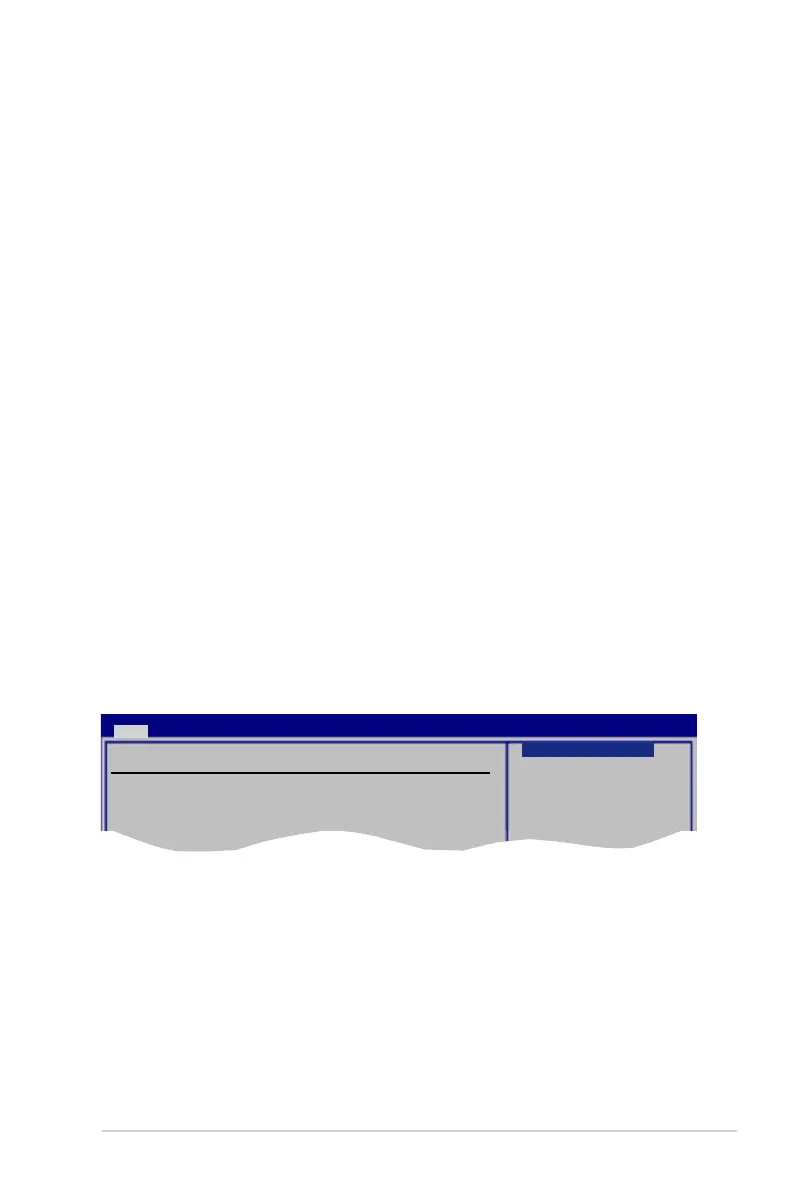ASUS M3A78 2-19
Block (Multi-Sector Transfer) M [Auto]
Enables or disables data multi-sectors transfers. When set to [Auto], the data
transfer from and to the device occurs multiple sectors at a time if the device
supports multi-sector transfer feature. When set to [Disabled], the data transfer
from and to the device occurs one sector at a time.
Conguration options: [Disabled] [Auto]
PIO Mode [Auto]
Selects the PIO mode. Conguration options: [Auto] [0] [1] [2] [3] [4]
DMA Mode [Auto]
Selects the DMA mode. Conguration options: [Auto]
SMART Monitoring [Auto]
Sets the Smart Monitoring, Analysis, and Reporting Technology.
Conguration options: [Auto] [Disabled] [Enabled]
32Bit Data Transfer [Enabled]
Enables or disables 32-bit data transfer. Conguration options: [Disabled]
[Enabled]
2.3.6 SATA Conguration
The SATA Conguration menu allows you to congure your SATA device(s).
Select an item then press <Enter> to display the sub-menu.
BIOS SETUP UTILITY
Main
OnChip SATA Channel [Enabled]
OnChip SATA Type [SATA]
SATA Conguration
Options
Disabled
Enabled
OnChip SATA Channel [Enabled]
Enables or disables OnChip SATA Channel. Conguration options: [Disabled]
[Enabled]