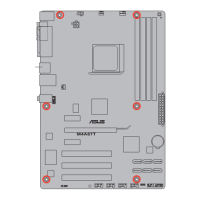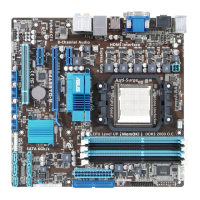Chapter 2: BIOS setup 2-25
CPU Fan / Power Fan / Chassis Fan Speed [xxxxRPM] or [Ignored]
The onboard hardware monitor automatically detects and displays the CPU and chassis fan
speeds in rotations per minute (RPM). If the fan is not connected to the motherboard, the eld
shows N/A. Select [Ignored] if you do not wish to display the detected speed.
VCORE / 3.3V / 5V / 12V Voltage
The onboard hardware monitor automatically detects the voltage output through the onboard
voltage regulators. Select Ignored if you do not wish to display the detected voltage output.
CPU Q-Fan Function [Enabled]
Allows you to enable or disable the CPU Q-Fan feature that smartly adjusts the fan speeds
for more efcient system operation. Conguration options: [Disabled] [Enabled]
CPU Fan Speed Low Limit [200 RPM]
A warning message will appear to remind you that the CPU fan speed is lower than the
selected value.
Conguration options: [500RPM] [400RPM] [300RPM] [200RPM] [100RPM] [Ignored]
CPU Q-Fan Mode [Silent]
Allows you to set the appropriate performance level of the CPU Q-Fan. When set to
[Standard], the CPU fan automatically adjusts depending on the CPU temperature.
Set this item to [Silent] to minimize fan speed for quiet CPU fan operation, or [Turbo]
to achieve the maximum CPU fan speed. Conguration options: [Turbo] [Standard]
[Silent] [Manual]
The following four items appear only when you set CPU Q-Fan Mode to [Manual].
CPU Upper Temperature [70
˚
C/158
˚
F]
Sets the upper limit of the CPU temperature.
Conguration options: [30˚C/86˚F] [40˚C/104˚F] [50˚C/122˚F] [60˚C/140˚F][30˚C/86˚F] [40˚C/104˚F] [50˚C/122˚F] [60˚C/140˚F][40˚C/104˚F] [50˚C/122˚F] [60˚C/140˚F]˚C/104˚F] [50˚C/122˚F] [60˚C/140˚F]C/104˚F] [50˚C/122˚F] [60˚C/140˚F]˚F] [50˚C/122˚F] [60˚C/140˚F]F] [50˚C/122˚F] [60˚C/140˚F]˚C/122˚F] [60˚C/140˚F]C/122˚F] [60˚C/140˚F]˚F] [60˚C/140˚F]F] [60˚C/140˚F]˚C/140˚F]C/140˚F]˚F]F]
[70˚C/158˚F] [80˚C/176˚F] [90˚C/194˚F]˚C/158˚F] [80˚C/176˚F] [90˚C/194˚F]C/158˚F] [80˚C/176˚F] [90˚C/194˚F]˚F] [80˚C/176˚F] [90˚C/194˚F]F] [80˚C/176˚F] [90˚C/194˚F]˚C/176˚F] [90˚C/194˚F]C/176˚F] [90˚C/194˚F]˚F] [90˚C/194˚F]F] [90˚C/194˚F]˚C/194˚F]C/194˚F]˚F]F]
CPU Fan Max. Duty Cycle [100%]
Sets the maximum CPU fan duty cycle. When the CPU temperature reaches the upper
limit, the CPU fan will operate at the maximum duty cycle.
Conguration options: [20%] [30%] [40%] [50%] [60%] [70%] [80%] [90%] [100%]
CPU Lower Temperature [20
˚
C/68
˚
F]
Displays the lower limit of the CPU temperature.
CPU Fan Min. Duty Cycle [20%]
Sets the minimum CPU fan duty cycle. When the CPU temperature is under 20˚C/68˚F,˚C/68˚F,C/68˚F,˚F,F,
the CPU fan will operate at the minimum duty cycle.
Conguration options: [00%] [10%] [20%] [30%] [40%] [50%] [60%] [70%] [80%] [90%]
[100%]

