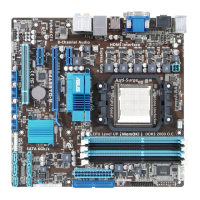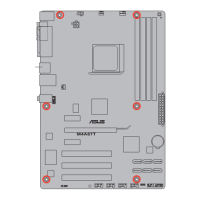Do you have a question about the Asus M4A88TD-M/USB3 and is the answer not in the manual?
Electrical and operational safety precautions for motherboard handling.
FCC, Canadian, and REACH compliance information.
Unboxing information and initial welcome message.
Highlights of ASUS Xtreme Design and unique motherboard features.
Safety guidelines and identification of motherboard components.
Step-by-step guides for installing CPU, heatsink, and system memory.
Using expansion slots, jumpers, switches, and various connectors.
Details on rear panel, audio, internal, and system panel connectors.
System status LEDs and procedures for first boot.
Understanding BIOS, updating via ASUS Update and EZ Flash utilities.
How to navigate and use the BIOS setup interface elements.
Configuring Main, Ai Tweaker, and Advanced settings.
Detailed settings for CPU overclocking, voltages, and frequencies.
Configuring CPU, Chipset, Onboard devices, and USB features.
Managing power, boot sequence, utilities, and saving changes.
Configuring boot order, device priority, and system security passwords.
Using BIOS utilities and saving/discarding configuration changes.
OS installation requirements and accessing support DVD contents.
Introduction to utilities like PC Probe II, Fan Xpert, EPU, GPU Boost.
Using AI Suite, TurboV EVO, CPU Level UP, and Turbo Key.
Setting up RAID arrays and creating driver disks for installation.
RAID definitions, BIOS configuration, and array management.
Basic system requirements for enabling the graphics technology.
BIOS settings and driver installation for ATI Hybrid CrossFireX.
Configuring graphics adapter settings for optimal performance.
| Form Factor | Micro ATX |
|---|---|
| Socket | AM3 |
| Chipset | AMD 880G |
| Max Memory | 16GB |
| PCI Express 2.0 x16 | 1 |
| PCI Express x1 | 2 |
| PCI Slots | 2 |
| USB 3.0 | 2 |
| Video Ports | D-Sub, DVI-D, HDMI |
| USB 2.0 | 12 |
| Onboard Audio | 8-Channel |
| Onboard LAN | Realtek 8111E Gigabit LAN |
| RAID Support | RAID 0, RAID 1, RAID 10 |
| PS/2 | 1 |
| Memory Slots | 4 x DDR3 |
| Memory Standard | DDR3 2000(O.C.)/1333/1066 |
| Onboard Video | AMD Radeon HD 4250 |