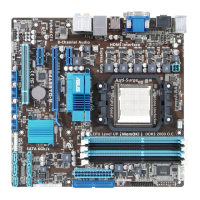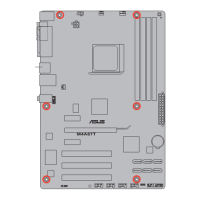ASUS M4A88TD-M/USB3 5-1
Chapter 5
Chapter 5: ATI
®
Hybrid CrossFireX™ technology support
Chapter 5
ATI
®
Hybrid CrossFireX™
The motherboard supports the ATI
®
Hybrid CrossFireX™ technology that allows you to install
multi-graphics processing units (GPU) CrossFireX cards.
System requirements
Before using ATI Hybrid CrossFireX, ensure that your system meets the following basic
requirements:
• Operating System: Windows
®
Vista / Windows
®
7
• Memory capacity: Minimum 1GB
• CPU: AM3
• On-board graphics card RAM: 256MB
Visit the ATI Game website at http://game.amd.com for the latest certied graphics card and
the supported 3D application list.
Before you proceed
Congure the BIOS settings for the graphics card to support ATI Hybrid CrossFireX.
To set Internal Graphics:
1. Press <Del> during the Power-On-Self-Test (POST) to enter the BIOS Setup utility.
2. Go to
Advanced > Chipset > Internal Graphics, set UMA Frame Buffer Size to
[256M] or above, and set Surround View to [Enabled].
3. Press <F10> to save the changes and exit BIOS settings. Select OK to conrm.
M4A88TD-M/USB3 BIOS Setup
Advanced
Internal Graphics
Primary Video Controller [GFX0-GPP-IGFX-PCI]
Internal Graphics Mode [UMA]
UMA Frame Buffer Size [256MB]
Surround View [Enabled]
Frame Buffer Location [Above 4G]
AMD HDMI Audio [Enabled]
Version 0205
Options
GFX0-GPP-IGFX-PCI
GPP-GFX0-IGFX-PCI
PCI-GFX0-GPP-IGFX
IGFX-GFX0-GPP-PCI

