ASUS PC Diagnostics Guide
Motherboard self-diagnostics is a diagnostic tool designed to test the following on your
computer:
• System Information.
• System Devices.
• System Stress.
The System Information Collection detects the essential operating system and devices
information.
The System Devices Test detects and reports any errors on the physical devices such as the
current system status and performance.
The System Stress Test checks the system's stability and reports any errors on the main
components such as the CPU, memory, and display adapter.
Installation Instruction
• Right-click the download file and choose Extract on the shortcut menu.
• Click Setup.exe to install ASUS PC Diagnostics
• Click "yes" for windows 7 notifications.
• Follow "ASUS PC diagnostic Setup Wizard" to finish the installation.


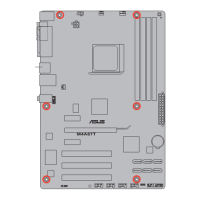









