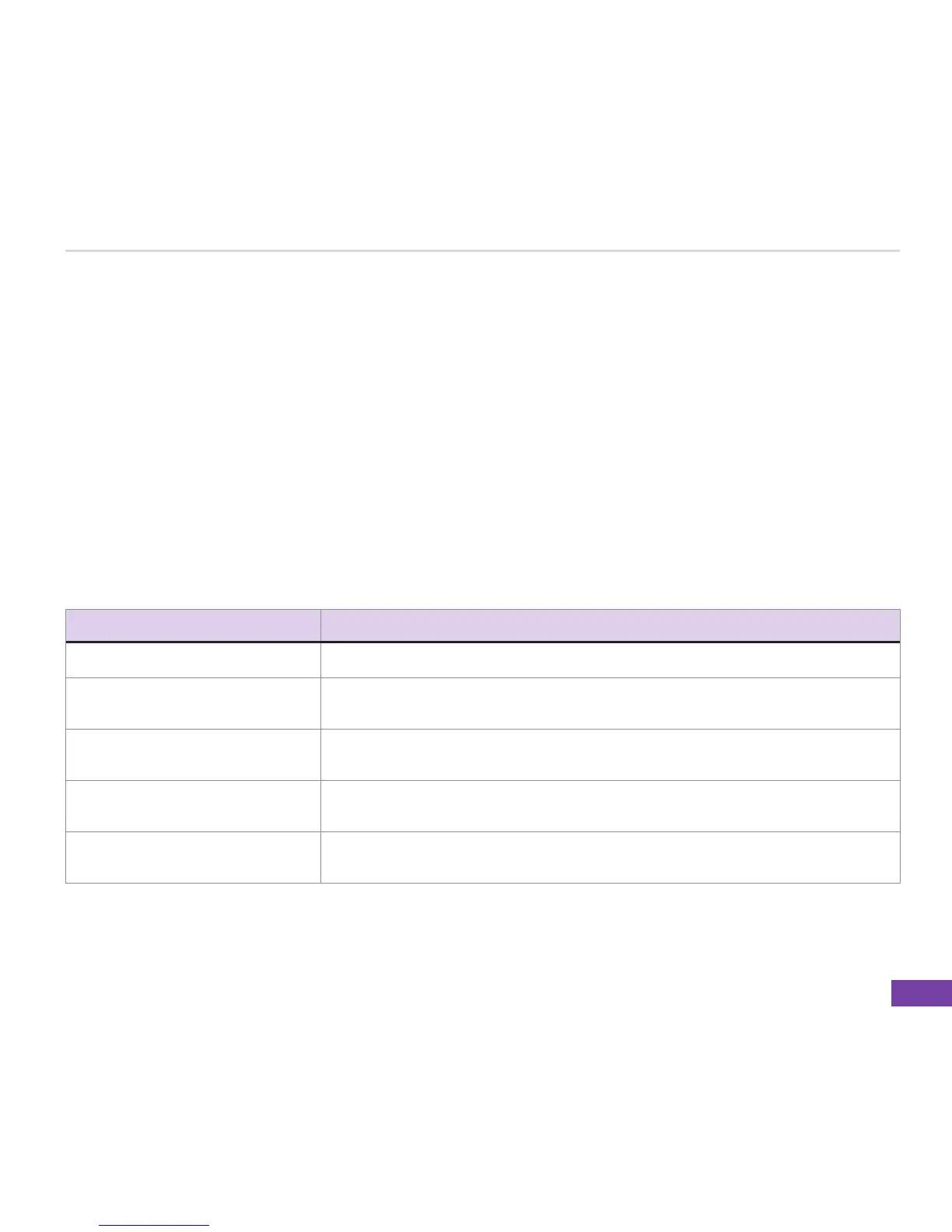89
Multimedia
9-2 Working with pictures and videos
Using Pictures & Videos
The Pictures & Videos program allows you to work with pictures or video clips on your Smartphone.
After you have taken the pictures and videos, you can organise, edit, beam, as well as send them by
using a messaging program.
To open the Pictures & Videos program, do one of the following:
• Press Start > Multimedia > Pictures & Videos.
• Press Camera button, then press Thumbnails.
TO DO THIS
View a picture
Select the picture you want to see and press View.
Play a video clip Select the video clip, shown as a Windows Media Player icon, you want to
see and press Play.
Delete a picture or video clip Select the picture or video clip you want to delete and press Menu >
Delete.
View your pictures as a slide
show
Press Menu > Play Slide Show.
Set a picture as the Home
screen
Select the picture you want to use as the Home screen and press View >
Menu > Use as Home Screen. Adjust the transparency and press Finish.
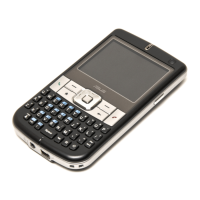