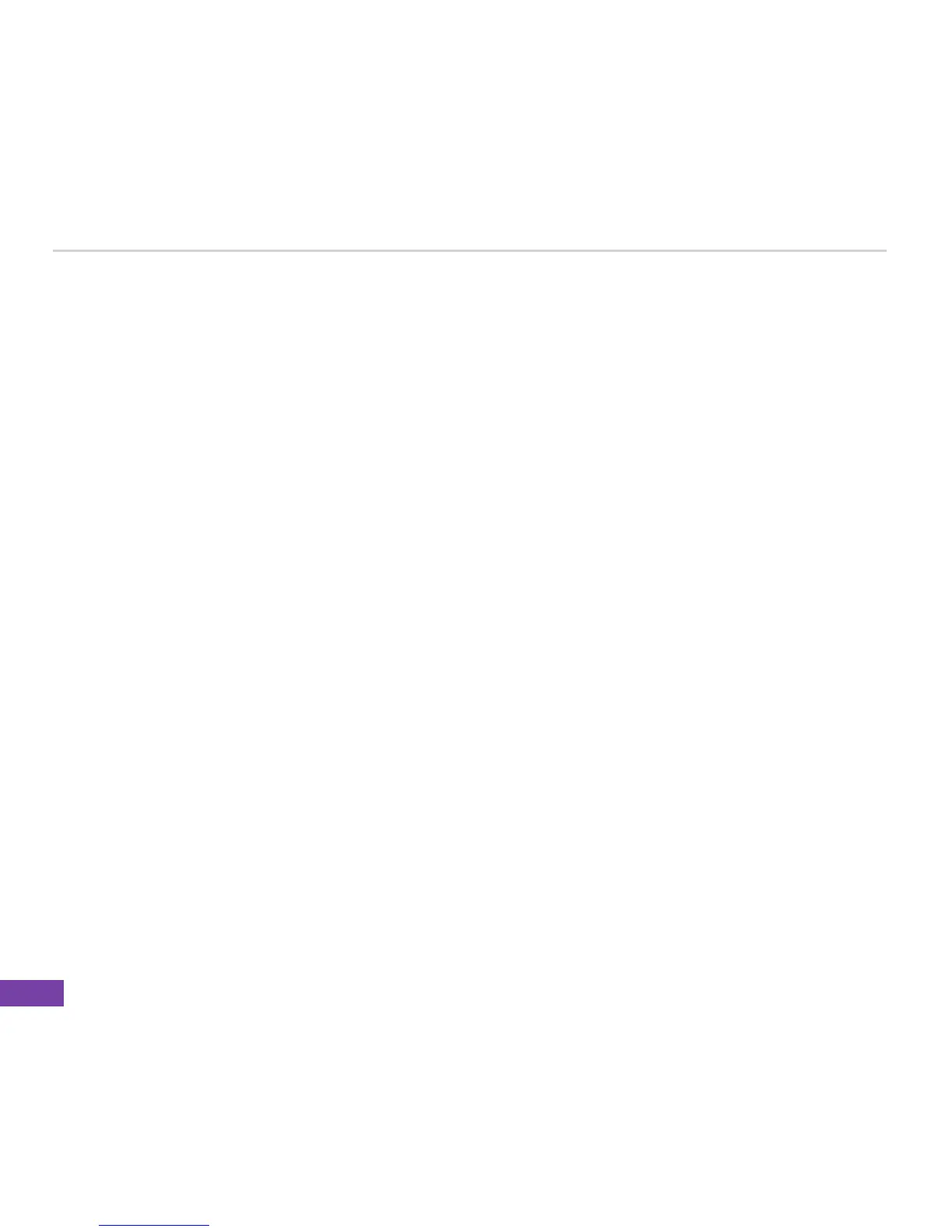Chapter 9
92
9-3 Listening to music and watching videos
Use Microsoft
®
WindowsMedia™PlayerMobileforSmartphonetoplaydigitalaudioandvideoles
thatarestoredonyourphoneorontheWeb.Youcanlistentomedialesthroughthespeakeron
the back of your Smartphone or through a stereo headset.
WindowsMediaPlayerMobilecanplaythefollowingtypesofles:
• Windows Media Audio (WMA)
• Windows Media Video (WMV)
• Motion Picture Experts Group-2 Audio Layer-3 (MP3)
• Third generation video standard H.263 baseline (3GP)
Use Microsoft Windows Media Player on your PC to copy digital audio and video to your phone.
Windows Media Player screens
Playback screen
The default screen that displays the playback controls (such as Play, Pause, Next, Previous, and
Volume) and the video window. You can change the appearance of this screen by choosing a
different skin.
Now Playing screen
The screen that displays the Now Playing playlist. This special playlist indicates the currently playing
leandanylesthatarequeueduptoplaynext.
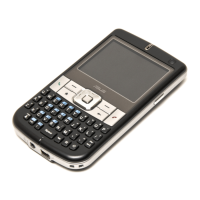