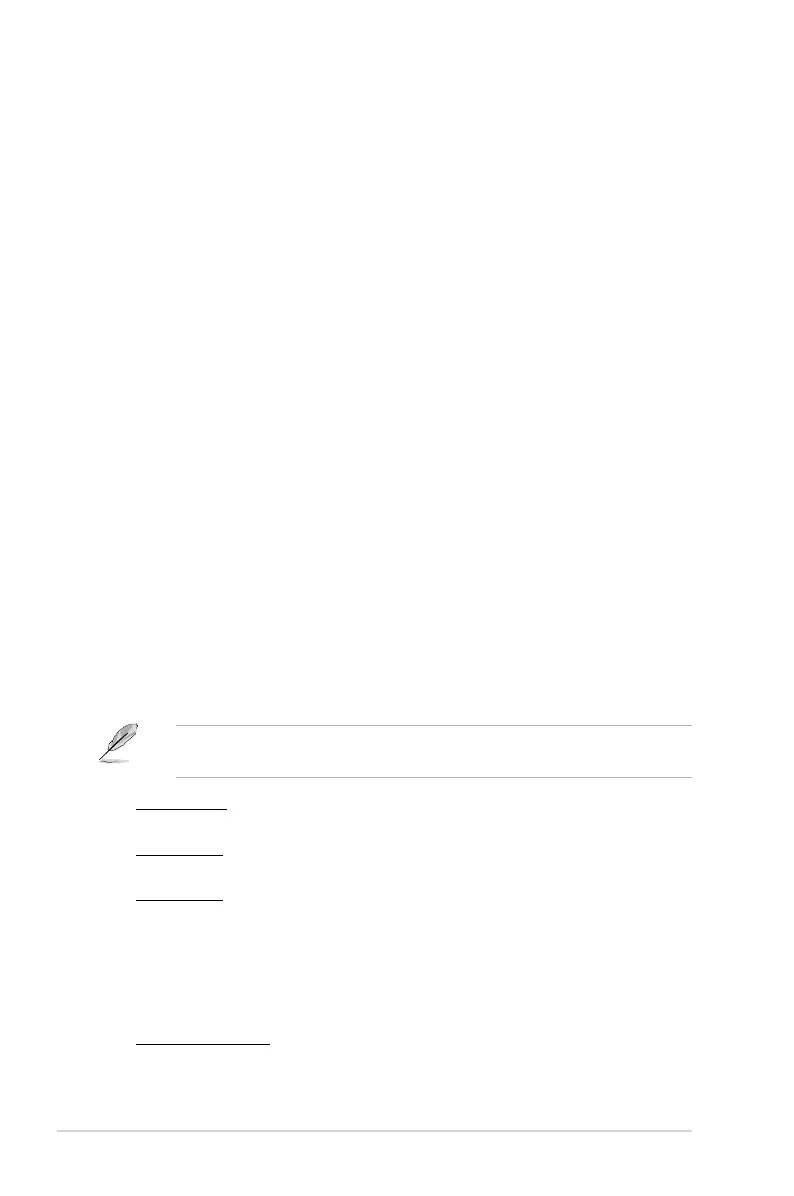2-16 Chapter 2: BIOS information
GART Error Reporting [Disabled]
This option should remain disabled for the normal operation. The driver developer may
enable it for testing purpose. Conguration options: [Disabled] [Enabled]
Microcode Updation [Enabled]
Enables or disables Microcode Updation. Conguration options: [Disabled] [Enabled]
Secure Virtual Machine Mode [Disabled]
Enables or disables Secure Virtual Machine Mode (SVM) Conguration options: [Disabled]
[Enabled]
Cool ‘n’ Quiet [Enabled]
Enables or disables the AMD Cool ‘n’ Quiet technology. Conguration options: [Enabled]
[Disabled]
ACPI SRAT Table [Enabled]
Enables or disables the building of ACPI SRAT table. Conguration options: [Enabled]
[Disabled]
C1E Support [Disabled]
Enables or disables the CPU Enhanced Halt (C1E) function, a CPU power-saving function
in system halt state. When this item is enabled, the CPU core frequency and voltage will be
reduced during the system halt state to decrease power consumption.
Conguration options: [Disabled] [Enabled]
ASUS Core Unlocker [Disabled]
Enables the ASUS Core Unlocker to get the full computing power of the processor. Select
[Disabled] to disable this function. Conguration options: [Enabled] [Disabled]
CPU Core Activation [Auto]
Allows you to set the active CPU cores. Conguration options: [Auto] [Manual]
The following items appear only when you set CPU Core Activation to
[Manual].
2nd Core [On]
Enables or disables the second CPU core. Conguration options: [On] [Off]
3rd Core [On]
Enables or disables the third CPU core. Conguration options: [On] [Off]
4th Core [On]
Enables or disables the fourth CPU core. Conguration options: [On] [Off]
2.5.2 Chipset
NorthBridge Conguration
DRAM Controller Conguration
Bank Interleaving [Auto]
Allows you to enable the bank memory interleaving. Conguration options: [Disabled] [Auto]
