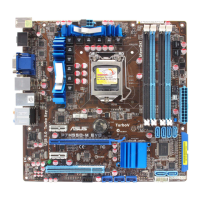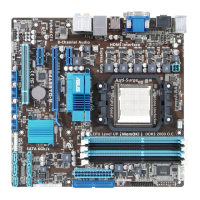2-20 Chapter 2: BIOS information
3rd Core [On]
This item appears only when you set the CPU Core Activation item to [Manual] and
allows you to activate the third CPU core. Conguration options: [On] [Off]
4th Core [On]
This item appears only when you set the CPU Core Activation item to [Manual] and
allows you to activate the fourth CPU core. Conguration options: [On] [Off]
2.5.2 Chipset
NorthBridge Conguration
DRAM Controller Conguration
Bank Interleaving [Auto]
Allows you to enable the bank memory interleaving. Conguration options: [Disabled]
[Auto]
Node Interleaving [Disabled]
Allows you to enable the node memory interleaving. Conguration options: [Disabled]
[Auto]
Channel Interleaving [Auto]
Allows you to enable the channel memory interleaving. Conguration options:
[Disabled] [Auto]]
CS Sparing Enable [Disabled]
Allows you to reservea spare memory rank in each node. Conguraiton options:
[Enabled] [Disabled]
Bank Swizzle Mode [Enabled]
Allows you to enable or disable bank swizzle mode. Conguration options: [Disabled]
[Enabled]
ECC Conguration
ECC Mode [Disabled]
Enables or disables the DRAM ECC that allows the hardware to report and correct
memory errors automatically. Conguration options: [Disabled] [Basic] [Good] [Super]
[Max] [User]
Internal Graphics
Primary Video Controller [GFX0-GPP-IGFX-PCI]
Allows you to set the primary display adapter. Conguration options: [GFX0-GPP-IGFX-PCI]
[GPP-GFX0-IGFX-PCI] [PCI-GFX0-GPP-IGFX] [IGFX-GFX0-GPP-PCI]
Internal Graphics Mode [UMA+SIDEPORT]
Selects the internal graphics mode. Conguration options: [Disabled] [UMA] [SIDE PORT]
[UMA+SIDEPORT]
UMA Frame Buffer Size [Auto]
This item appears only when you set the Internal Graphics Mode item to [UMA] or
[UMA+SIDEPORT]. Conguration options: [Auto] [32MB] [64MB] [128MB] [256MB]
[512MB]

