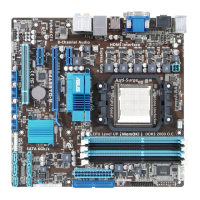3-18
Chapter 3: BIOS setup
Chapter 3
3.5.2 North Bridge Conguration
IOMMU [Disabled]
Set IOMMU to Enabled to show IOMMU Mode.
Conguration options: [Disabled] [Enabled]
IOMMU Mode [Disabled]
This item appears only when you set IOMMU item to [Enabled]. IOMMU is supported
on LINUX based systems to convert 32bit I/O to 64bit MMIO.
Conguration options: [Disabled] [64MB]
HPC Mode [Disabled]
Allows you to enable or disable High Performance Computing (HPC) function.
Conguration options: [Enabled] [Disabled]
APM Master Mode [Auto]
Allows you to enable or disable Application Power Management (APM) function.
Conguration options: [Auto] [Enabled] [Disabled]
Main
Ai Tweaker
Advanced Monitor Boot Tool
Exit
Enabled/Disabled IOMMU
UEFI BIOS Utility - Advanced Mode
Version 2.00.1208. Copyright (C) 2012 American Megatrends, Inc.
→←: Select Screen
↑↓: Select Item
Enter: Select
+/-: Change Opt.
F1: General Help
F2: Previous Values
F3: Shortcut
F5: Optimized Defaults
F10: Save ESC: Exit
F12: Print Screen
Back Advanced\
North Bridge >
North Bridge Conguration
IOMMU Disabled
> Memory Conguration
Initiate Graphic Adapter PEG/PCI
Starting Address: 0 KB
Ending Address: 2080768 KB
Dimm0: Not Present
Dimm1: size=2048 MB, speed=1066 MHz
Dimm2: Not Present
Dimm3: Not Present

