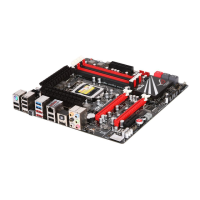4-4 Chapter 4: Software support
4.3.2 DIGI+ VRM
ASUS DIGI+ VRM allows you to adjust VRM voltage and frequency modulation
to enhance reliability and stability. It also provides the highest power efciency,
generating less heat to longer component lifespan and minimize power loss.
After installing AI Suite II from the motherboard support DVD, launch DIGI+ VRM
by clicking Tool > DIGI+ VRM on the AI Suite II main menu bar.
Apply all changes
immediately
Undo all changes
without applying
5
4
1
2
3

