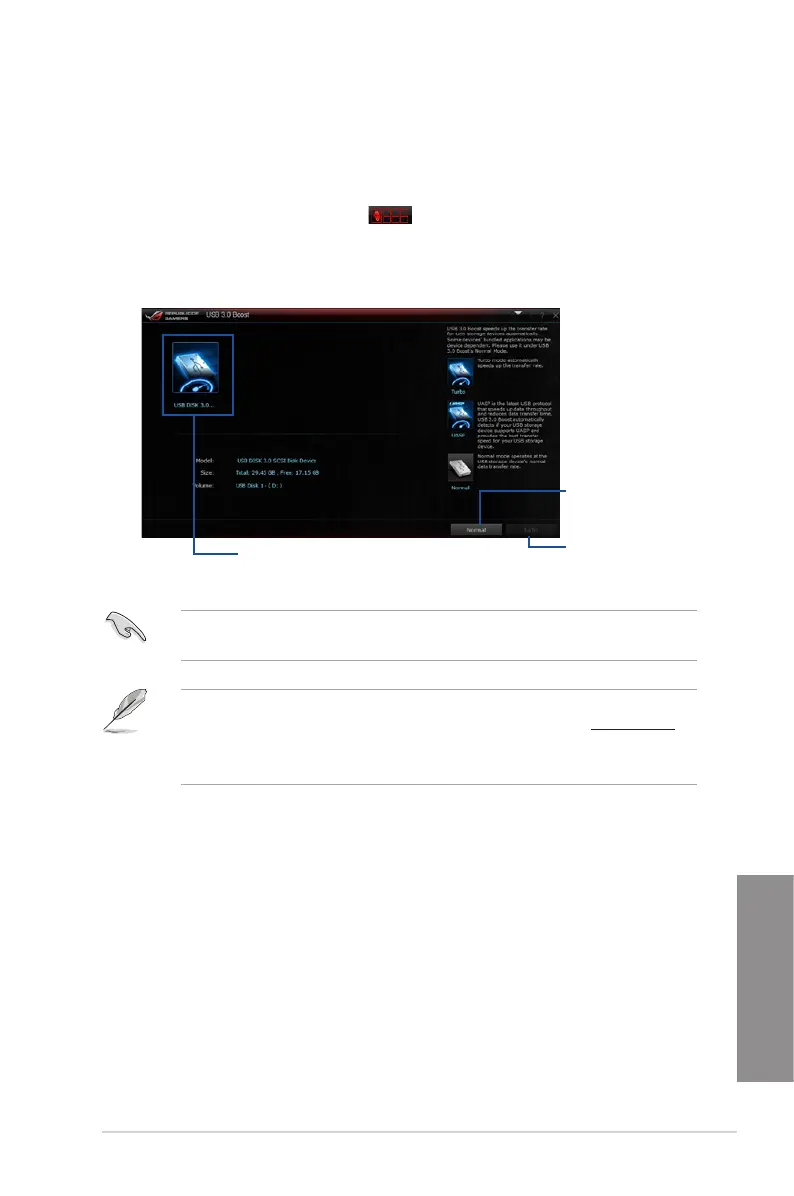ASUS MAXIMUS VII IMPACT
4-19
Chapter 4
4.4.2 USB 3.0 Boost
USB3.0BoosttechnologysupportsUASP(USBAttachedSCSIProtocol)thatautomatically
speedsupthetransferratesofyourUSBstoragedevices.
Launching USB 3.0 Boost
TolaunchUSB3.0Boost,clickortapthe onthetop-rightcorneroftheAISuite3
mainmenu,thenselectUSB 3.0 Boost.
Using the USB 3.0 Boost
• USB3.0BoostautomaticallydetectstheUSB3.0devicesthatsupportUASP.Fora
listofUASP-supportedUSB3.0devices,visittheASUSwebsiteatwww.asus.com.
• ThedatatransferspeedvarieswithUSBdevices.Forahigherdatatransfer
performance,useaUSB3.0device.
Click or tap to select a
USB device
Click or tap to enable the
USB device’s normal data
transfer rate
Click or tap to enable
UASP or Turbo Mode for a
faster data transfer rate
EnsuretoconnectyourUSB3.0devicetotheUSB3.0portsthatsupportUSB3.0Boost.
Refertosection2.3.1 Rear I/O connectionformoredetails.
