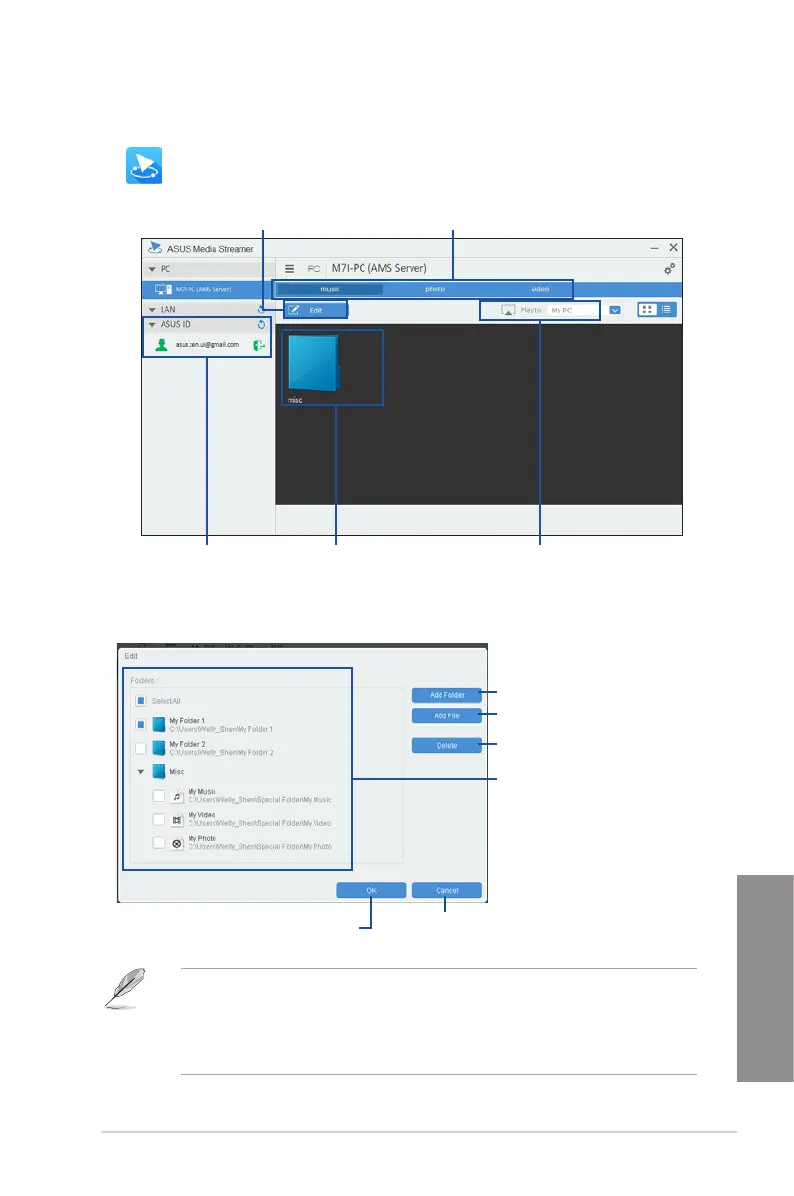ASUS MAXIMUS VII IMPACT
4-45
Chapter 4
4.6.2 Using ASUS Media Streamer
TouseASUSMediaStreamer,launchASUSHomeCloudfromyourdesktopthenclickor
tap .Onyoursmartdevice,clickortapMedia Streamer.
Select the device you want to
stream your media file
Click or tap to select media typeClick or tap to edit media files
Click or tap a media file to playLog in ASUS account to stream
play in different networks
Adding and deleting media files
ThefollowingmediaformatsaresupportedbyAndroidandiOSdevices:
• Android:.3gp,.mp4,.m4a,.aac,.ts,.ac,.mp3,.mid,.xmf,.mxmf,.rtttl,.rtx,.ota,
.imy,.ogg,.mkv,.wav,.jpg,.gif,.png,.bmp,.webp,.webm
• iOS:.mov,.mp4,.mpv,.3gp.
Drag and drop or tick files to add or delete.
Click to add or create a new folder
Click to add the selected files
Click to delete selected files
Click to proceed with the deletion or
addition of files
Click to cancel changes
