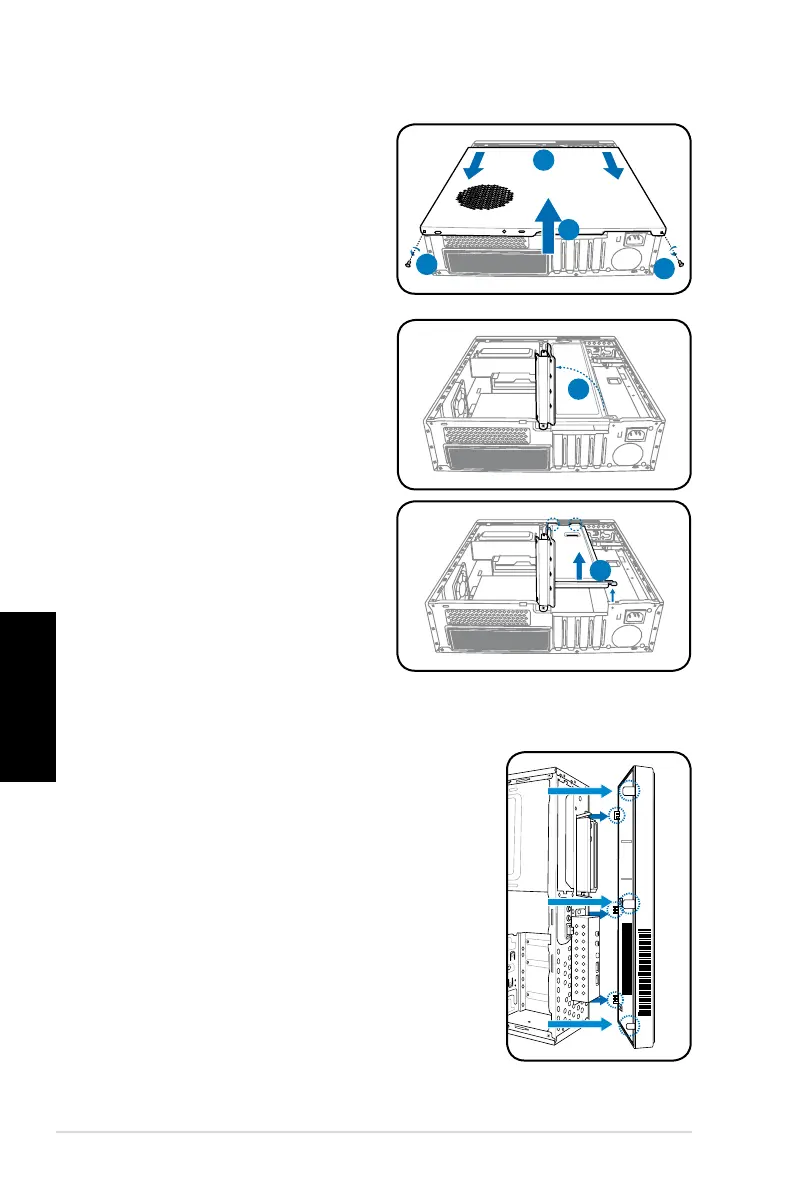4
Manuale per l’ Installazione
Italiano
Rimozione del coperchio
1. Rimuovere le viti del coperchio del
pannello posteriore. Rimuovere le
viti. Conservare le viti per dopo.
2. Estrarre la copertura in direzione
del pannello posteriore.
3. Togliere il coperchio, e metterlo da
parte.
4. Sollevare il blocco della scheda
d’espansione a un angolo di 90º-
100º.
5. Heben Sie die Gehäuseklammer
an und entfernen Sie sie.
1. Suchen Sie die Fronttafellaschen auf der
rechten und die Abdeckungshaken auf der linken
Seite. Heben Sie die Fronttafelabdeckung vom
Gehäuse weg.
2. Entfernen Sie die Fronttafelabdeckung und
legen Sie sie beiseite.
Rimozione del coperchio del pannello anteriore
1
2
3
1
5
4
