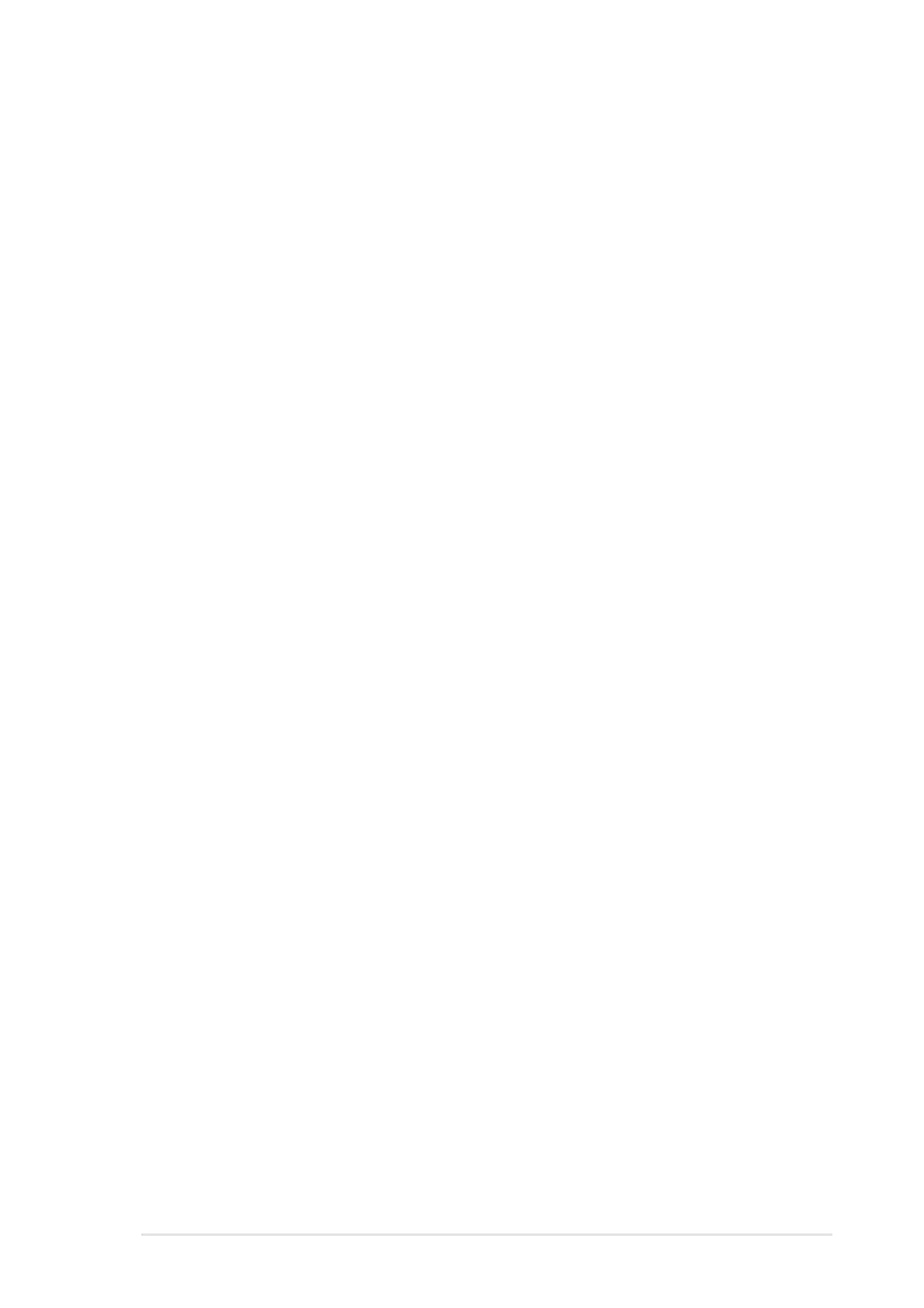ASUS P4B motherboard user guide
4-21
Parallel Port Mode [ECP+EPP]
This field allows you to set the operation mode of the parallel port.
[Normal] allows normal-speed operation but in one direction only; [EPP]
allows bidirectional parallel port operation; [ECP] allows the parallel port to
operate in bidirectional DMA mode; [ECP+EPP] allows normal speed
operation in a two-way mode. Configuration options: [Normal] [EPP] [ECP]
[ECP+EPP]
ECP DMA Select [3]
This field allows you to configure the parallel port DMA channel for the
selected ECP mode. This selection is available only if you select [ECP] or
[ECP+EPP] in Parallel Port Mode above. Configuration options: [1] [3]
Onboard Game Port [200H-207H]
This field allows you to select the I/O address for the game port.
Configuration options: [Disabled] [200H-207H] [208H-20FH]
Onboard MIDI I/O [Disabled]
This field allows you to select the I/O address for the game port.
Configuration options: [Disabled] [330H-331H] [300H-301H]
Onboard Card Reader Type [Disabled]
This field allows you to select the appropriate card reader type to match
your device if you installed one. Keep the default setting [Disabled] if you
did not install any. Configuration options: [Disabled] [Memory Stick]
[Secure Digital]
Onboard AC97 Audio Controller [Auto]
Onboard AC97 Modem Controller [Auto]
[Auto] allows the BIOS to detect whether you are using any modem/audio
device. If a modem/audio device is detected, the onboard modem/audio
controller is enabled; if no modem/audio device is detected, the controller
is disabled. If there are conflicts with the onboard modem/audio controller,
set the appropriate field to [Disabled]. Configuration options: [Disabled]
[Auto]
Speech POST Reporter [Enabled]
This field enables or disables the ASUS POST Reporter™ feature. See
section “1.4 Special Features” and “3.2 Vocal POST messages” for more
information. Configuration options: [Disabled] [Enabled]