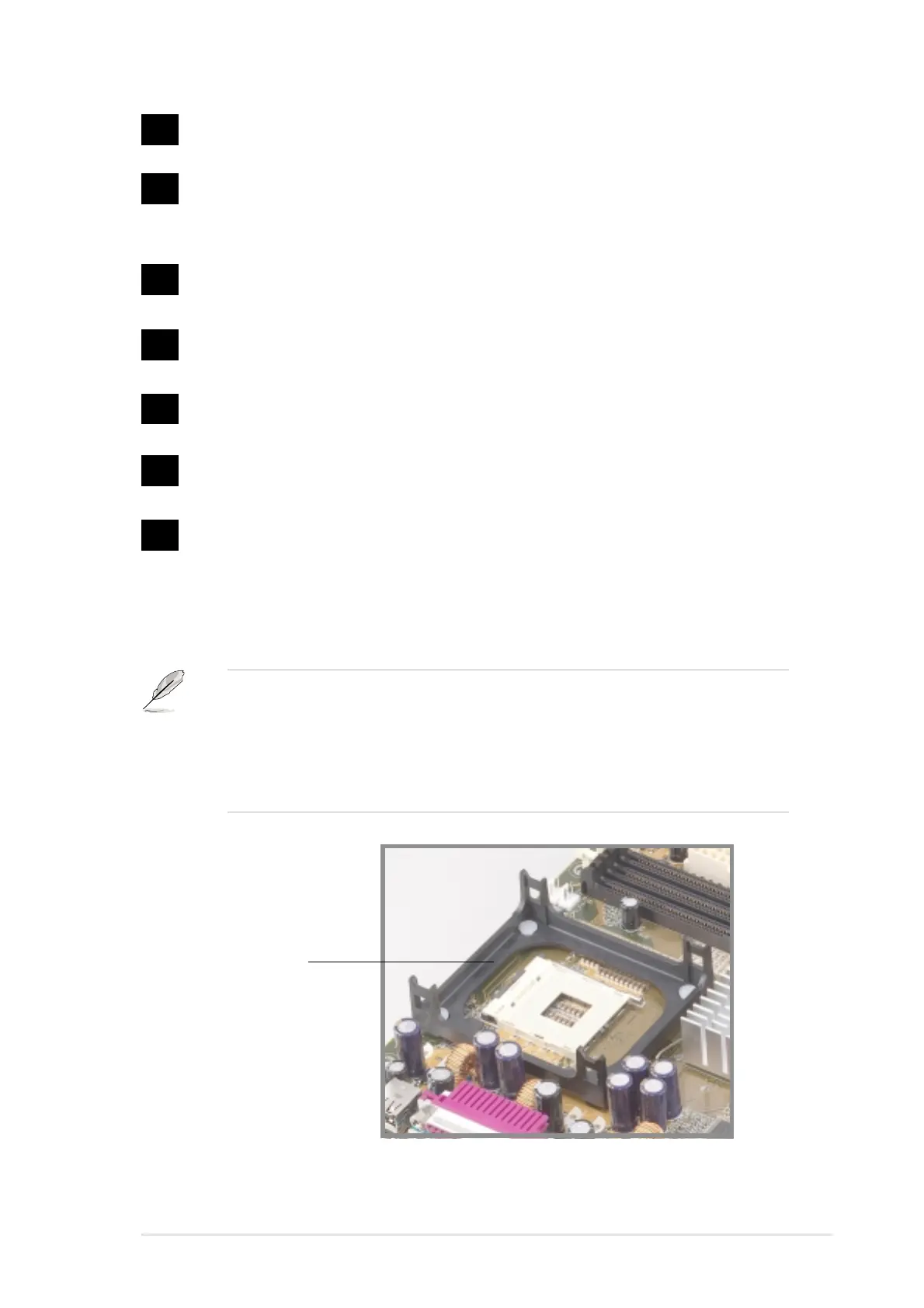ASUS P4B motherboard user guide
1-5
Line Out jack. This Line Out (lime) jack connects a headphone or
a speaker.
Game/MIDI connector. This connector supports a joystick or a
game pad for playing games, and MIDI devices for playing or
editing audio files.
Serial ports. These two 9-pin COM1/COM2 ports are for pointing
devices or other serial devices.
Parallel port. This 25-pin port connects a parallel printer, a
scanner, or other devices.
USB ports. These two 4-pin Universal Serial Bus (USB) ports are
available for connecting USB devices such as a mouse and PDA.
PS/2 keyboard port. This purple 6-pin connector is for a PS/2
keyboard.
PS/2 mouse port. This green 6-pin connector is for a PS/2 mouse.
23
24
25
26
27
28
Figure 1-2 Pre-installed Heatsink Retention Module Base
This motherboard is shipped with the heatsink retention module base
already installed. This module should fit the retention mechanism that
comes with a boxed CPU.
You do not have to remove the retention module base when installing
the CPU or installing other motherboard components.
1.3.2 Pre-installed accessory
Retention Module Base
29
