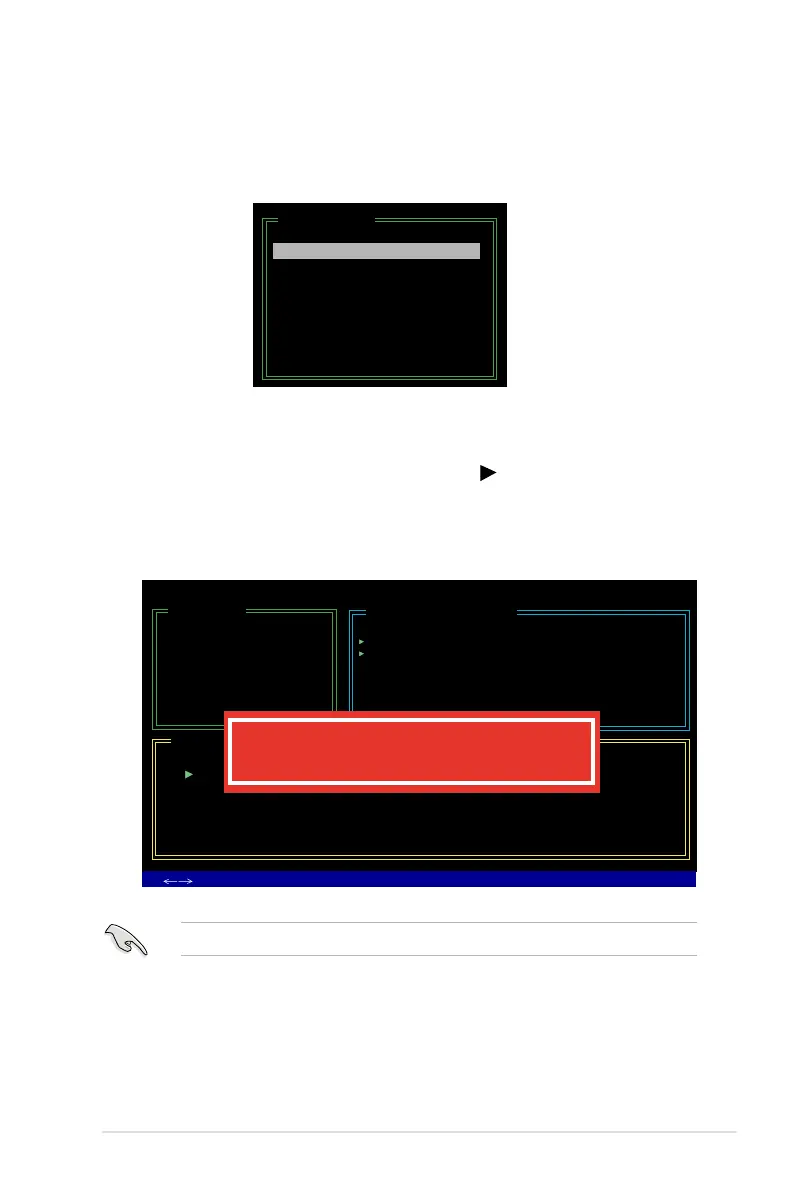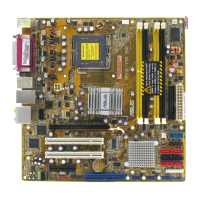ASUS P5B-E 5-41
Supprimer un ensemble RAID
1. Dans le menu principal RAID JMB363, mettez en surbrillance l’élément
souhaitez supprimer.
L’ensemble sélectionné sera précédé du signe . Pressez <Suppr> pour le
supprimer.
Pressez <Y> effacera les données présentes sur les disques durs.
[Main Menu]
Create RAID Disk Drive
Delete RAID Disk Drive
Revert HDD to Non-RAID
SolveMirrorConict
Rebuild Mirror Drive
Save and Exit Setup
Exit Without Saving
JMicron Technology Corp. PCI-to-SATA II/IDE RAID Controller BIOS v0.97
[Hard Disk Drive List]
Model Name Capacity Type/Status
HDD0: HDS722516VLSA80 164 GB RAID Inside
HDD1: HDS722516DLA380 164 GB RAID Inside
[RAID Disk Drive List]
Model Name RAID Level Capacity Status Members(HDDx)
RDD0: JRAID 0-Stripe XXX GB Normal 01
[Main Menu]
Create RAID Disk Drive
Delete RAID Disk Drive
Revert HDD to Non-RAID
SolveMirrorConict
Rebuild Mirror Drive
Save and Exit Setup
Exit Without Saving
ALL DATA ON THE RAID WILL BE LOST!!
ARE YOU SURE TO DELETE (Y/N)? Y
[
TAB]-Switch Window [↑↓]-Select Item [ENTER]-Action [ESC]-Exit
