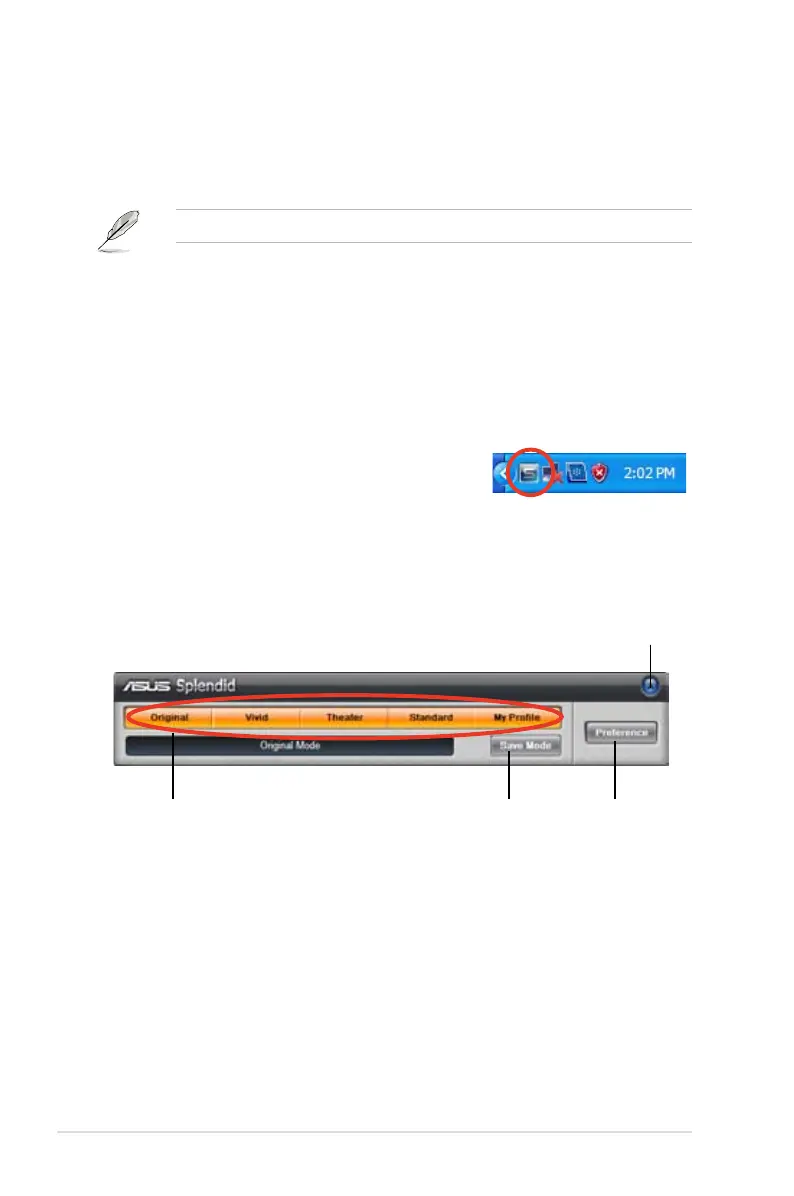5-28 Chapter 5: Software support
5.3.10 ASUS Splendid
ASUS Splendid Video Enhancement Technology brings your video viewing
experience on your PC to the next level. With ASUS Splendid, you can fast change
the color effects and optimize image quality for the best visual results.
For more information about ASUS Splendid setup, refer the support CD.
Launching ASUS Splendid
You can launch ASUS Splendid right after installation or anytime from the
Windows
®
desktop.
To launch the ASUS Splendid utility from the Windows
®
desktop, click Start > All
Programs > ASUS > ASUS Splendid x.x.x >Splendid. The ASUS Splendid main
window appears.
After launching the application, the ASUS Splendid
icon appears in the Windows
®
taskbar. Click this icon
to close or restore the application.
Using ASUS Splendid
Knowing the ASUS Splendid main window:
Select which Splendid
mode to use
Save current
Splendid mode
to use
Congure
your software
preference
Close application window
Using a predened Splendid mode
In the main window, you can select from four predened Splendid modes:
Original, Vivid, Theater,and Standard. Refer to the table below for descriptions
about different modes.
