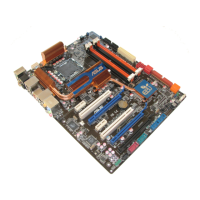5-22 Chapter 5: Software support
5.3.7 ASUS AI N.O.S.
This ASUS Non-delay Overclocking System feature intelligently determines the
system load and automatically boosts the performance for the most demanding
tasks.
After installing AI Suite from the bundled support CD, you can launch the utility
by double-clicking the AI Suite icon on the Windows OS taskbar and click the AI
N.O.S. button on the AI Suite main window.
drop-down
menu button
select an
N.O.S. mode
Click the drop-down menu button and select Disable or Manual.
Click Apply at the bottom to save the conguration.

