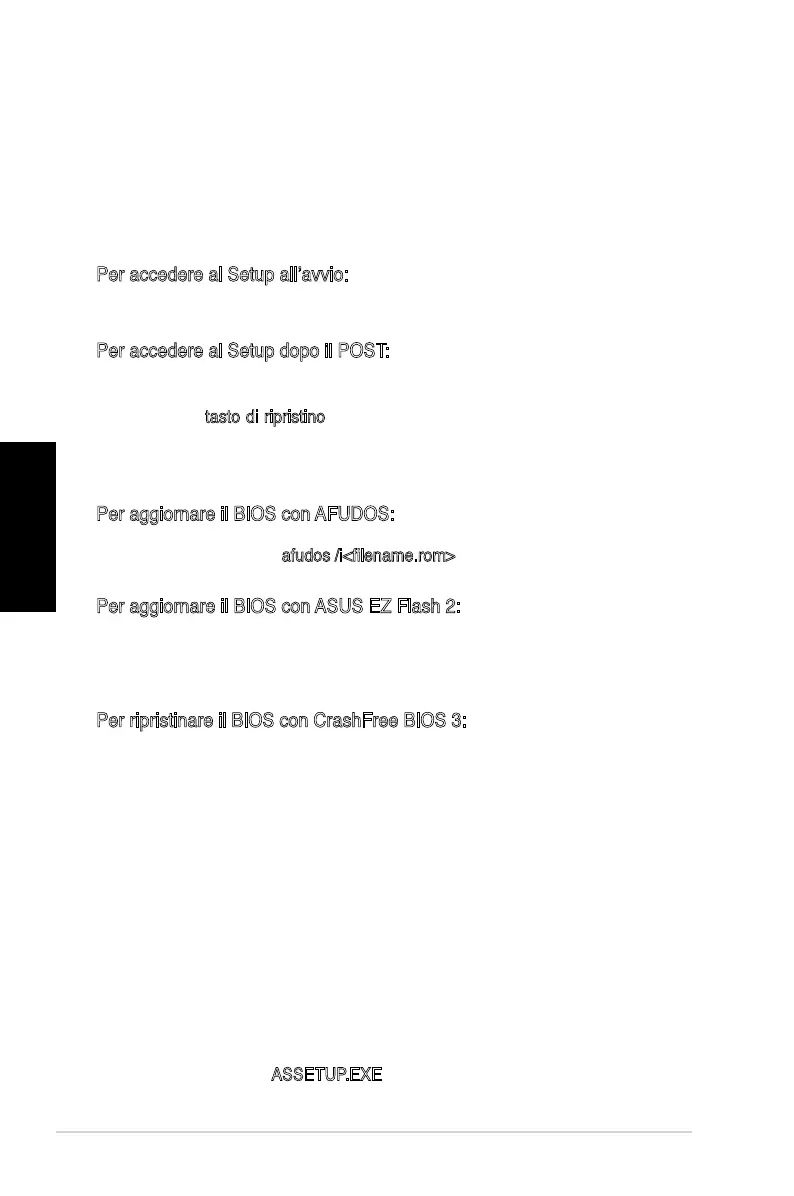10
ASUS P5KPL-C
Italiano
4. Informazioni sul BIOS
La Flash ROM sulla scheda madre contiene il BIOS. È possibile aggiornare le
informazionidelBIOS,ocongurareiparametriutilizzandol’utilitàdicongurazione
BIOS Setup. La schermata BIOS include tasti di navigazione ed una concisa
guida in linea. Se si riscontrano problemi con il sistema, oppure se questo diventa
instabiledopoaveremodicatoleimpostazioni,caricareleimpostazionipredenite
dicongurazioneSetupDefaults.FareriferimentoalCapitolo2dellaGuidautente
perinformazionidettagliatesulBIOS.VisitarelapaginaWebASUS(www.asus.com)
per gli aggiornamenti.
PeraccederealSetupall’avvio:
Premereiltasto<Delete>duranteilPOST(PowerOnSelfTest).Senonsipremeil
tasto <Delete>, il POST continua le sue routine di diagnostica.
PeraccederealSetupdopoilPOST:
• Riavviare il sistema premendo i tasti <Ctrl> + <Alt> + <Delete>, poi premere il
tasto <Delete> durante il POST, oppure
• Premere il
tasto di ripristino sul telaio, poi premere il tasto <Delete> durante il
POST, oppure
• Spegnere e riaccendere il sistema e poi premere il tasto <Delete> durante il
POST
PeraggiornareilBIOSconAFUDOS:
AvviareilsistemadaundischettooppychecontengailleBIOSpiùaggiornato.Al
promptdiDOS,scrivere:
afudos/i<lename.rom> poi premere il tasto Enter / Invio.
Riavviareilsistemaquandol’aggiornamentoècompletato.
PeraggiornareilBIOSconASUSEZFlash2:
Avviare il sistema e premere <Alt>+<F2> durante il POST per avviare EZ Flash
2.InserireundischettooppychecontengailleBIOSpiùaggiornato.EZFlash
2esegueleprocedured’aggiornamentodelBIOSe,unavoltacompletato,riavvia
automaticamente il sistema.
PerripristinareilBIOSconCrashFreeBIOS3:
Avviare il sistema. Se il BIOS è corrotto lo strumento di ripristino automatico di
CrashFreeBIOS3cercaundischettooppyounCDperripristinareilBIOS.Inserire
ilCDdisupportodellaschedamadre,oppureundischettooppychecontengaille
BIOSoriginaleopiùaggiornato.RiavviareilsistemaquandoilBIOSèripristinato.
5. Informazioni sul CD di supporto al
Software
Questa schedamadresupporta isistemi operativi Windows
®
32-bit 2000/32-bit
XP/32-bitVista/64-bitXP/64-bitVista.InstallaresemprelaversioneSOpiùrecente
edirelativiaggiornamenti,inmododaottimizzareleprestazionidell’hardware.
IlCDdisupportoindotazioneallaschedamadrecontienedeisoftwareutiliediversi
utilitydriverchepotenzianolefunzionidellaschedamadre.Percominciareausareil
CD di supporto, basta inserire il CD nel CD-ROM drive. Il CDmostra automaticamente
loschermodibenvenutoeimenudell’installazioneseAutorunèattivatonelvostro
computer. Se lo schermo di benvenuto non compare automaticamente, trovate e
cliccateduevolteille
ASSETUP.EXE dalla cartella BIN nel CD di supporto per
mostrare i menu.
