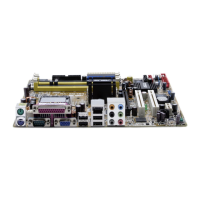Do you have a question about the Asus P5LD2-X 1333 and is the answer not in the manual?
Welcome message and list of items included in the motherboard package.
Key motherboard features including processor support, memory, and connectivity technologies.
Explains unique ASUS technologies like CrashFree BIOS 2, Q-Fan, EZ Flash, and CPR.
Crucial precautions and checks before installing motherboard components and changing settings.
Details motherboard components, placement, screw holes, and overall layout for installation.
Guides on installing the CPU and its heatsink/fan assembly, including removal procedures.
Explains DDR2 memory sockets, configurations, and procedures for installing DIMMs.
Covers PCI and PCI Express slots, their functions, and interrupt assignments.
Explains jumper functions and details onboard connectors like rear panel and internal.
Step-by-step instructions for powering on the system for the very first time.
Details how to properly shut down the computer using OS functions or the power switch.
Covers BIOS management utilities like creating bootable disks and updating BIOS files.
Explains the BIOS menu structure, screen elements, and navigation keys for system setup.
Details settings for system time, date, diskette, IDE devices, and system information.
Covers configuration options for USB, CPU, Chipset, Onboard Devices, and PCI PnP.
Explains ACPI and APM features, suspend modes, and power-on options.
Details boot device priority, boot settings, and system security configurations.
Describes options for saving/discarding changes, loading defaults, and exiting BIOS.
Guidance on installing supported operating systems and ensuring driver compatibility.
Details support CD contents: drivers, utilities, contact info, and motherboard specifications.
Guides on personalizing the system's boot logo using the ASUS MyLogo utility.
Explains system requirements and usage of Intel's SpeedStep Technology for performance.
Details support and usage of Intel's Hyper-Threading Technology for enhanced processing.
| Brand | Asus |
|---|---|
| Model | P5LD2-X 1333 |
| Category | Motherboard |
| Language | English |