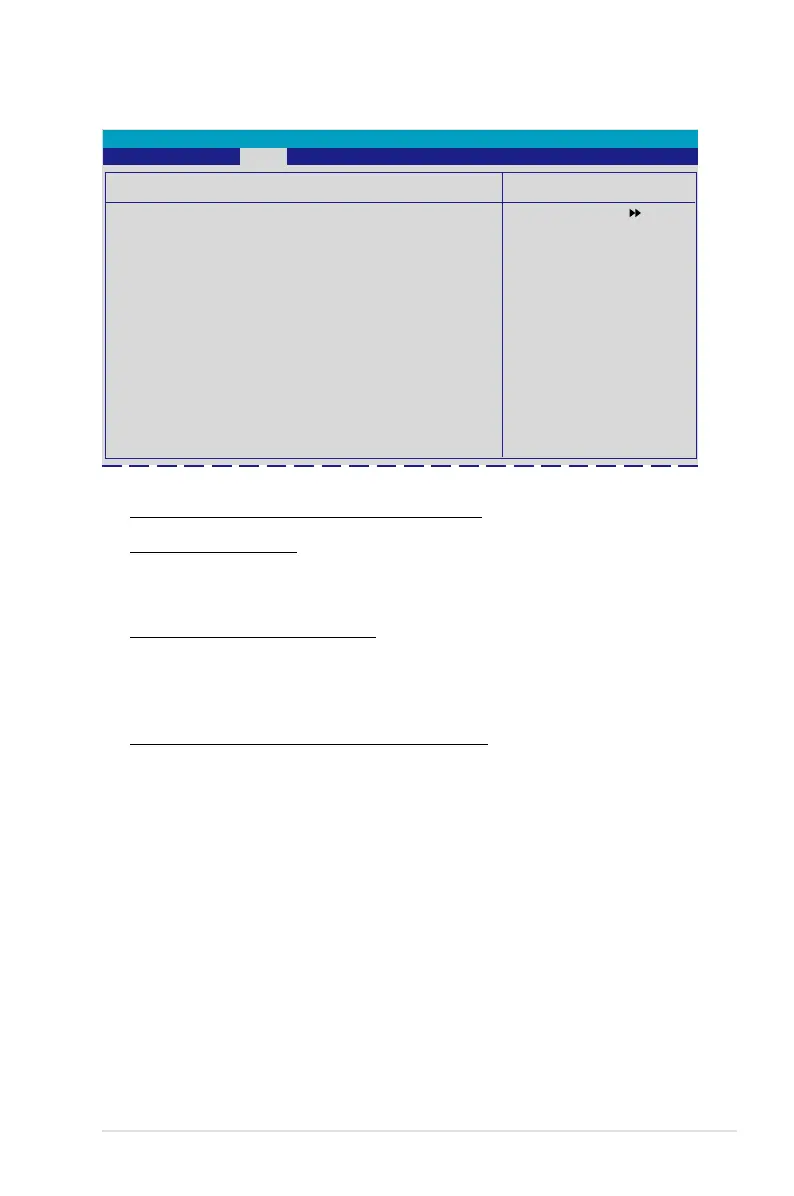華碩 P5N32-E SLI PLUS 主機板使用手冊
4-35
風扇轉速控制(Fan Speed Control)
Fan Speed Control
CPU Fan Control [Duty Cycle Mode]
CPU Fan Duty Cycle [100%]
CHA Fan Control [Duty Cycle Mode]
CHA Fan Duty Cycle [100%]
x CHA Fan Q-Fan Sense CPU Temperature
Phoenix-Award BIOS CMOS Setup Utility
Power
Select Menu
Item Specic Help
Press [Enter] to enable
or disable.
CPU / CHA / OPT Fan1, 2, 3 Fan Control
[Duty Cycle Mode]
本項目可以讓您選擇風扇控制模式。設定值有:[Duty Cycle Mode] [Q-
Fan Mode]。
CPU / CHA Fan Duty [100%]
本項目可以讓您設定風扇 duty cycle。當 Fan Control 項目設定為 [Q-Fan
Mode] 時,本項目就無法自行手動設定。設定值有:[60%] [70%] [80%]
[90%] [100%]。
CHA Fan Q-Fan Sense [CPU Temperature]
本項目可以讓 Q-Fan 功能偵測 CPU/MB 溫度並調整風扇轉速。當前一
選項設定為 Q-Fan Mode,則下列這些選項便可由使用者進行設定。設定
值有:[CPU Temperature] [MB Temperature]。
CPU Fan Speed warning [800 RPM]
本項目可以讓您關閉或設定 CPU 風扇轉速警告功能,這項功能可以在散
熱風扇轉速過低時提出警告訊息。若您將本項目設定為 [Disabled],則系統
在您沒有安裝散熱風扇或是風扇功能異常時,將不會對您提出警告。設定值
有:[Disabled] [800 RPM] [1200 RPM] [1600 RPM]。