ASUS P5Q Turbo 3-15
Chapter 3
PRE to PRE Delay [Auto]
Conguration options: [Auto] [1 DRAM Clocks] [2 DRAM Clocks] [ 3 DRAM Clocks]
ALL PRE to ACT Delay [Auto]
Conguration options: [Auto] [1 DRAM Clocks] – [15 DRAM Clocks]
ALL PRE to REF Delay [Auto]
Conguration options: [Auto] [1 DRAM Clocks] – [15 DRAM Clocks]
3.5.8 DRAM Static Read Control [Auto]
Conguration options: [Auto] [Disabled] [Enabled]
3.5.9 DRAM Read Training [Auto]
Conguration options: [Auto] [Disabled] [Enabled]
3.5.10 MEM. OC Charger [Auto]
Conguration options: [Auto] [Disabled] [Enabled]
3.5.11 Ai Clock Twister [Auto]
Allows you to set the DRAM performance. Set this item to [Light] or [Lighter] to enhance
DRAM compatibility, or [Strong] or [Stronger] to accelerate DRAM performance.
Conguration options: [Auto] [Lighter] [Light] [Moderate] [Strong] [Stronger]
3.5.12 Ai Transaction Booster [Auto]
Allows you to set the system performance.
Conguration options: [Auto] [Manual]
C/P : A1 A2 A3 A4 (These values are auto-detected)
LVL : 12 12 12 12 (These values are auto-detected)
The following sub-items appear only when you set the Ai Transaction Booster item to
[Manual].
Common Performance Level [05]
Use the <+> and <-> keys or the numeric keypad to enter the desired value. The
values range from 0 to 31. Setting a low level leads to better system performance.
Pull-In of CHA/B PH1/2/3/4 [Disabled]
Set this item to [Enabled] to apply enhancement on DRAM Channel A and B, Phase
1 to 4. The number of phases is determined by DRAM frequency and FSB strap.
Conguration options: [Disabled] [Enabled]
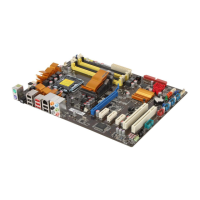
