ASUS P5Q Turbo 3-21
Chapter 3
3.6.3 Onboard Devices Conguration
Onboard Devices Conguration
High Denition Audio [Enabled]
Front Panel Type [HD Audio]
J-Micron eSATA/PATA Controller [Enabled]
Controller Mode [IDE]
Atheros GigaBit LAN [Enabled]
LAN Boot ROM [Disabled]
Onboard 1394 Controller [Enabled]
Serial Port1 Address [3F8/IRQ4]
Enable or Disable
High Denition Audio
Controller
BIOS SETUP UTILITY
Advanced
High Denition Audio [Enabled]
[Enabled] Enables the High Denition Audio Controller.
[Disabled] Disables the controller.
The following item appears only when you set the High Denition Audio item to [Enabled].
Front Panel Type [HD Audio]
Allows you to set the front panel audio connector (AAFP) mode to legacy AC’97 or
high-denition audio depending on the audio standard that the front panel audio
module supports.
[AC97] Sets the front panel audio connector (AAFP) mode to legacy AC’97
[HD Audio] Sets the front panel audio connector (AAFP) mode to high denition audio.
J-Micron eSATA/PATA Controller [Enabled]
[Enabled] Enables the onboard J-Micron eSATA/PATA controller.
[Disabled] Disables the controller.
Controller Mode [IDE]
This item appears only when you set the previous item to [Enabled], and allows you to
select the J-Micron controller mode. Conguration options: [RAID] [IDE] [AHCI]
Atheros GigaBit LAN [Enabled]
[Enabled] Enables the Atheros Gigabit LAN controller.
[Disabled] Disables the controller.
LAN Boot ROM [Disabled]
This item appears only when you set the previous item to [Enabled].
[Enabled] Enables the Atheros Gigabit LAN Boot ROM.
[Disabled] Disables the LAN Boot ROM.
Onboard 1394 Controller [Enabled]
[Enabled] Enables the onboard IEEE 1394a controller.
[Disabled] Disables the controller.
Serial Port1 Address [3F8/IRQ4]
Allows you to select the Serial Port1 base address.
Conguration options: [Disabled] [3F8/IRQ4] [2F8/IRQ3] [3E8/IRQ4] [2E8/IRQ3]
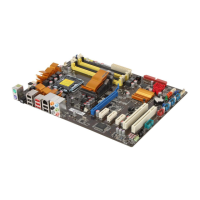
