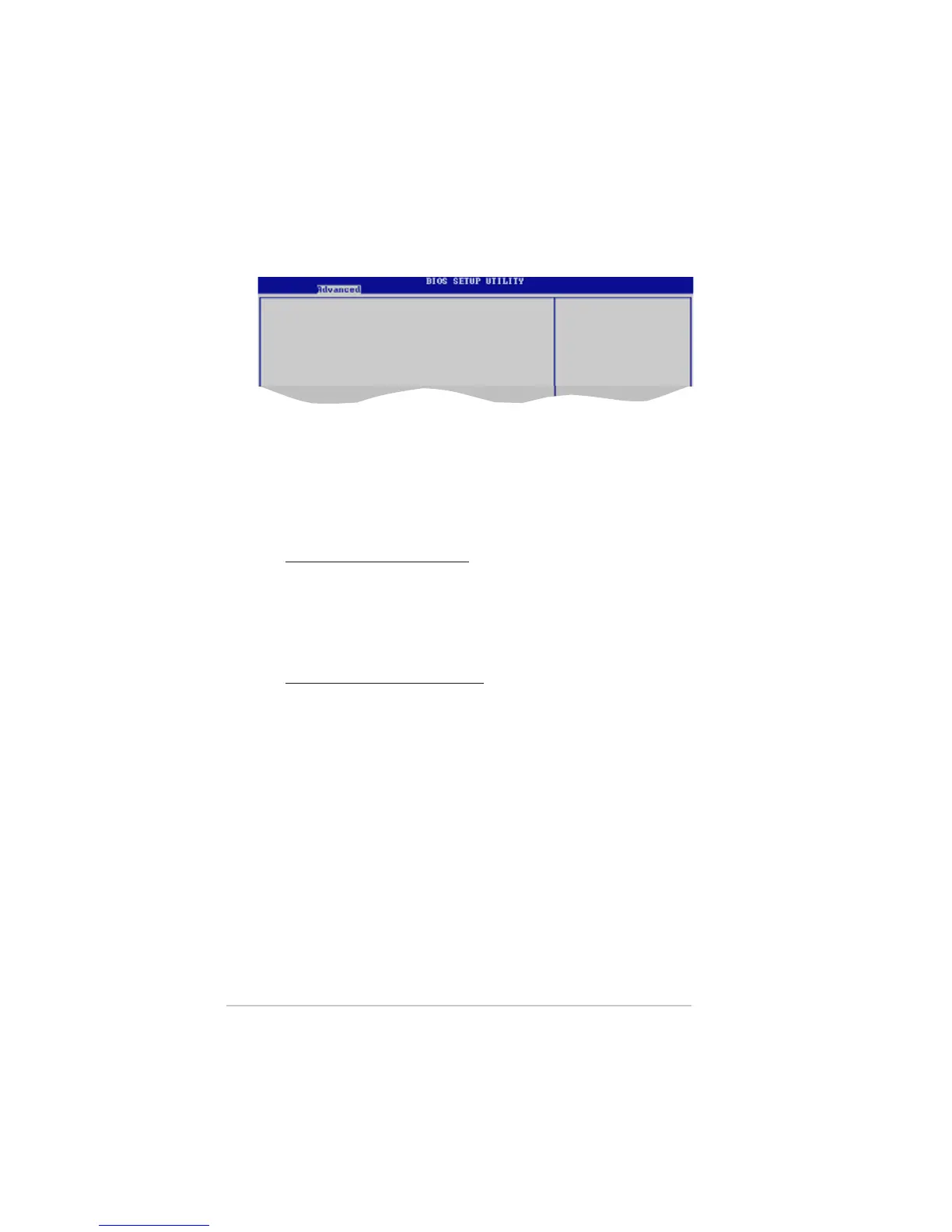2-242-24
2-242-24
2-24
Chapter 2: BIOS setupChapter 2: BIOS setup
Chapter 2: BIOS setupChapter 2: BIOS setup
Chapter 2: BIOS setup
AC’97 & Azalia LINK A [Azalia Only]
Serial ATA Controller [Enabled]
M1573 RAID Function [Enabled]
Onboard LAN [Enabled]
OnBoard LAN Boot ROM [Disabled]
SouthBridge Configuration
AC’97 & Azalia LINK A [Azalia Only]AC’97 & Azalia LINK A [Azalia Only]
AC’97 & Azalia LINK A [Azalia Only]AC’97 & Azalia LINK A [Azalia Only]
AC’97 & Azalia LINK A [Azalia Only]
Enables or disables the AC’97 & Azalia CODEC. Configuration options:
[Disabled] [Azalia Only]
Serial ATA Controller [Enabled]Serial ATA Controller [Enabled]
Serial ATA Controller [Enabled]Serial ATA Controller [Enabled]
Serial ATA Controller [Enabled]
This option allow you to enabled or disabled the function of Serial ATA
Controller. Configuration options: [Disabled] [Enabled]
M1573 RAID Function [Enabled]
Allow you to enabledsor disabled the function of M1573 RAID.
Configuration options: [Disabled] [Enabled]
Onboard LAN [Enabled]Onboard LAN [Enabled]
Onboard LAN [Enabled]Onboard LAN [Enabled]
Onboard LAN [Enabled]
This option allow you to enabled or disabled the function of onboard LAN.
Configuration options: [Disabled] [Enabled]
Onboard LAN Boot ROM [Disabled]
Allows you to enable or disable the option ROM in the onboard LAN
controller. This item appears only when the Onboard LAN item is set
to Enabled. Configuration options: [Disabled] [Enabled]
