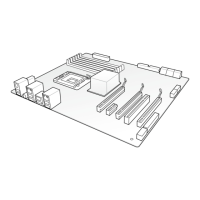2-22 Chapter 2: BIOS information
2.6.2 Repost Video on S3 Resume [No]
Determines whether to invoke VGA BIOS POST on S3/STR resume.
[No] The system will not invoke VGA BIOS POST on S3/STR resume.
[Yes] The system invokes VGA BIOS POST on S3/STR resume.
2.6.3 ACPI 2.0 Support [Disabled]
[Disabled] When set to [Disabled], the system will not add additional tables as per
ACPI 2.0 specications.
[Enabled] When set to [Enabled], the system adds additional tables as per ACPI 2.0
specications.
2.6.4 ACPI APIC Support [Enabled]
[Disabled] When set to [Disabled], the system disable the Advanced Conguration and
Power Interface (ACPI) support in the Advanced Programmable Interrupt
Controller (APIC).
[Enabled] When set to [Enabled], the ACPI APIC table pointer is included in the RSDT
pointer list.
2.6.5 EuP Ready [Disabled]
[Disabled] Disables the Energy Using Products (EuP) Ready function.
[Enabled] Allows BIOS to switch off some power at S5 state to get system ready for
the EuP requirement. When set to [Enabled], power for WOL, WO_USB,
audio and onboard LEDs will be switched off at S5 state.
2.6.6 APM Conguration
APM Conguration
Restore on AC Power Loss [Power Off]
Power On By RTC Alarm [Disabled]
Power On By External Modems [Disalbed]
Power On By PCI Devices [Disabled]
Power On By PCIE Devices [Disabled]
Power On By PS/2 Keyboard [Disabled] PS/2 Keyboard [Disabled]
Power On By PS/2 Mouse [Disabled] PS/2 Mouse [Disabled]
BIOS SETUP UTILITY
Power
< E n t e r > t o s e l e c t
w h e t h e r o r n o t t o
res t a r t t h e s y s t em
after AC power loss.
Restore On AC Power Loss [Power Off]
[Power Off] The system goes into off state after an AC power loss.
[Power On] The system goes into on state after an AC power loss.
[Last State] The system goes into either off or on state, whatever the system state was
before the AC power loss.
Power On By RTC Alarm [Disabled]
[Disabled] Disables RTC to generate a wake event.
[Enabled] When set to [Enabled], the items RTC Alarm Date (Days) / System Time
will become user-congurable with set values.

