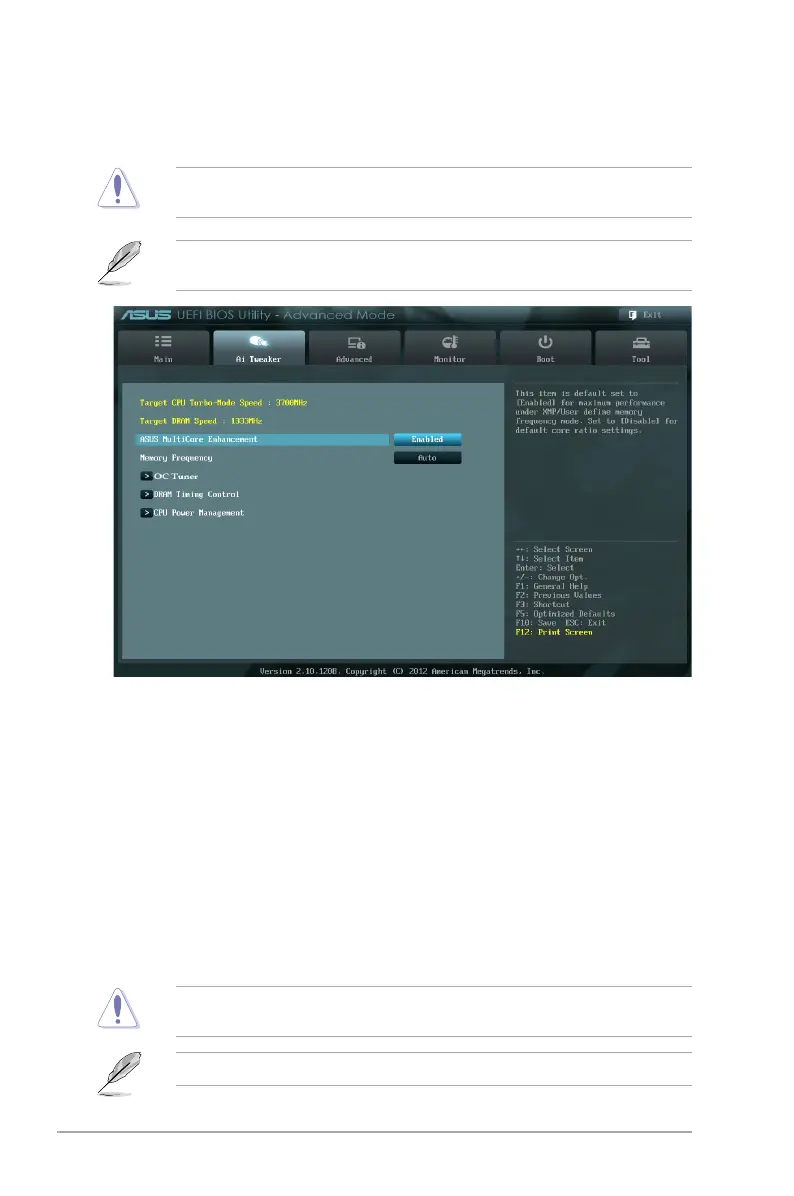2-14 ASUS P8H61-M LX2 R2.0
2.4 Ai Tweaker menu
The Ai Tweaker menu items allow you to congure overclocking-related items.
Be cautious when changing the settings of the Ai Tweaker menu items. Incorrect eld
values can cause the system to malfunction.
The conguration options for this section vary depending on the CPU and DIMM model you
installed on the motherboard.
Target CPU Turbo-Mode Speed : xxxxMHz
Displays the current CPU Turbo-Mode speed.
Target DRAM Speed : xxxxMHz
Displays the current DRAM speed.
2.4.1 ASUS MultiCore Enhancement [Enabled]
Allows you to set the memory frequency mode under XMP/Manual/User for maximum
performance. Conguration options: [Enabled] [Disabled]
2.4.2 Memory Frequency [Auto]
Allows you to set the memory operating frequency. Conguration options: [DDR3-800MHz]
[DDR3-1066MHz] [DDR3-1333MHz] [DDR3-1600MHz] [DDR3-1866MHz] [DDR3-2133MHz]
[DDR3-2400MHz]
Selecting a very high memory frequency may cause the system to become unstable! If this
happens, revert to the default setting.
Memory frequency options would depend on installed CPU.
