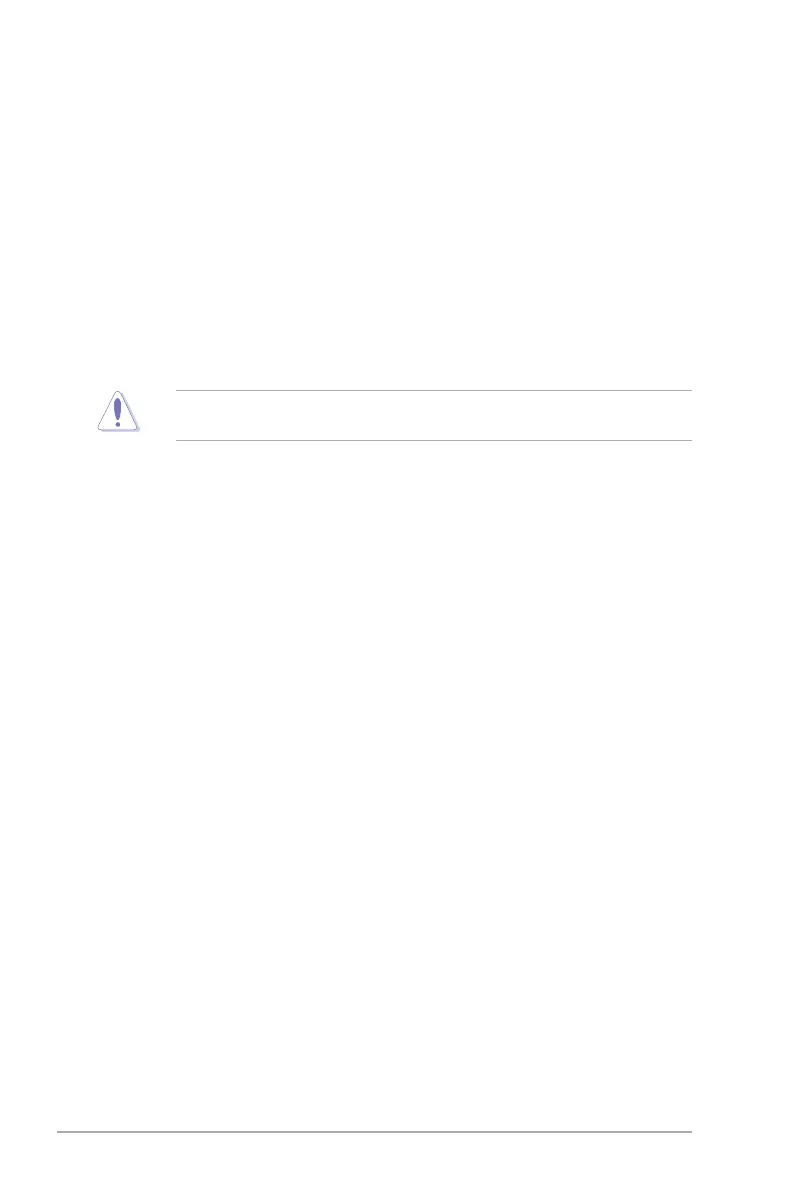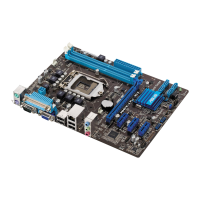2-14 ASUS P8H61-M PLUS2
2.4.2 iGPU Max. Frequency [Auto]
[Auto] The iGPU frequency may be optimized depending on the system loading.
[Manual] The input value is the optimal iGPU frequency. However, the frequency
may vary depending on the system loading.
2.4.3 GPU Boost [OK]
[OK] Select [OK] to automatically optimize the iGPU frequency.
[Cancel] Select [Cancel] to use a xed iGPU frequency.
2.4.4 DRAM Timing Control
The sub-items in this menu allow you to set the DRAM timing control features. Use the <+>
and <-> keys to adjust the value. To restore the default setting, type [auto] using the keyboard
and press <Enter>.
Changing the values in this menu may cause the system to become unstable! If this
happens, revert to the default settings.
