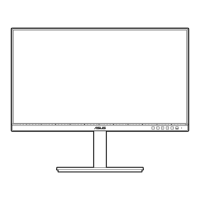Do you have a question about the Asus PA279CV Series and is the answer not in the manual?
| Screen Size | 27 inches |
|---|---|
| Resolution | 3840 x 2160 (4K UHD) |
| Panel Type | IPS |
| Refresh Rate | 60Hz |
| Aspect Ratio | 16:9 |
| Brightness | 350 cd/m² |
| Contrast Ratio | 1000:1 |
| Color Support | 1.07 billion colors |
| HDR Support | HDR10 |
| VESA Mount | 100 x 100 mm |
| Response Time | 5 ms (GtG) |
| Viewing Angle | 178°(H)/178°(V) |
| Color Gamut | 100% sRGB, 100% Rec. 709 |
| Color Accuracy | ΔE < 2 |
| Ports | DisplayPort 1.2, HDMI 2.0 |
| Stand Adjustments | Tilt, Swivel, Pivot, Height |
| Built-in Speakers | 2W x 2 |
| Features | Calman Verified, Low Blue Light, Flicker-Free |
| Power Consumption | Power Saving Mode: < 0.5W, Power Off Mode: < 0.5W |
| USB Ports | 4 x USB 3.1 |
Step-by-step guide to navigate and change settings within the On-Screen Display menu.