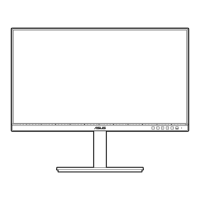Do you have a question about the Asus PA27A Series and is the answer not in the manual?
Statement regarding compliance with FCC rules and potential interference.
Outlines Canadian standards for digital apparatus radio noise.
Essential safety guidelines for monitor setup, usage, and handling.
Instructions for cleaning the monitor surface and handling normal symptoms.
Resources for additional product details and software updates.
Information on ASUS recycling and product takeback programs.
Details on the product's TCO certification for IT sustainability criteria.
Introduces the monitor and lists all included package items.
Describes front/back views, buttons, QuickFit function, and other features.
Instructions for assembling and removing the monitor arm/base.
Guide to adjusting monitor tilt, swivel, and height for ergonomics.
Step-by-step guide for connecting power, video, and USB cables.
Procedure for powering on the monitor and its indicator status.
How to navigate and configure settings using the On-Screen Display menu.
Comprehensive list of the monitor's technical specifications and features.
Solutions for common problems and frequently asked questions.
List of compatible resolution and frequency modes for the monitor.
Formal statement of compliance with FCC regulations.
Statement of compliance with relevant EU harmonisation legislation.
| Screen Size | 27 inches |
|---|---|
| Panel Type | IPS |
| Aspect Ratio | 16:9 |
| Refresh Rate | 60 Hz |
| Brightness | 350 cd/m² |
| Contrast Ratio | 1000:1 |
| Response Time | 5ms (GTG) |
| Viewing Angle | 178° (H) / 178° (V) |
| HDR Support | HDR10 |
| Built-in Speakers | Yes |
| VESA Mount | 100 x 100 mm |
| Color Accuracy | ΔE < 2 |
| Resolution | 2560 x 1440 |
| Color Gamut | 100% sRGB |
| Connectivity | HDMI, DisplayPort, USB Hub |
| Stand Adjustments | Tilt, Swivel |