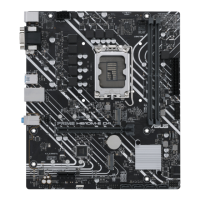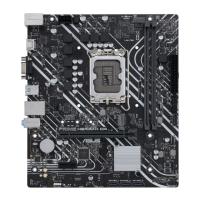1-11
1.5 Wi-Fi card installation
To assemble the Wi-Fi card module
Ensure to connect the IPEX
connector of the RF cable to
the Wi-Fi card tightly.
Align the flat side of the RF
connector to that of the hole in the
M.2 Key E bracket, as shown in
the illustration, then rmly push the
connector into the hole.
Align the notch of the Wi-Fi card
closely to the screw hole.
PRIME H610I-PLUS D4

