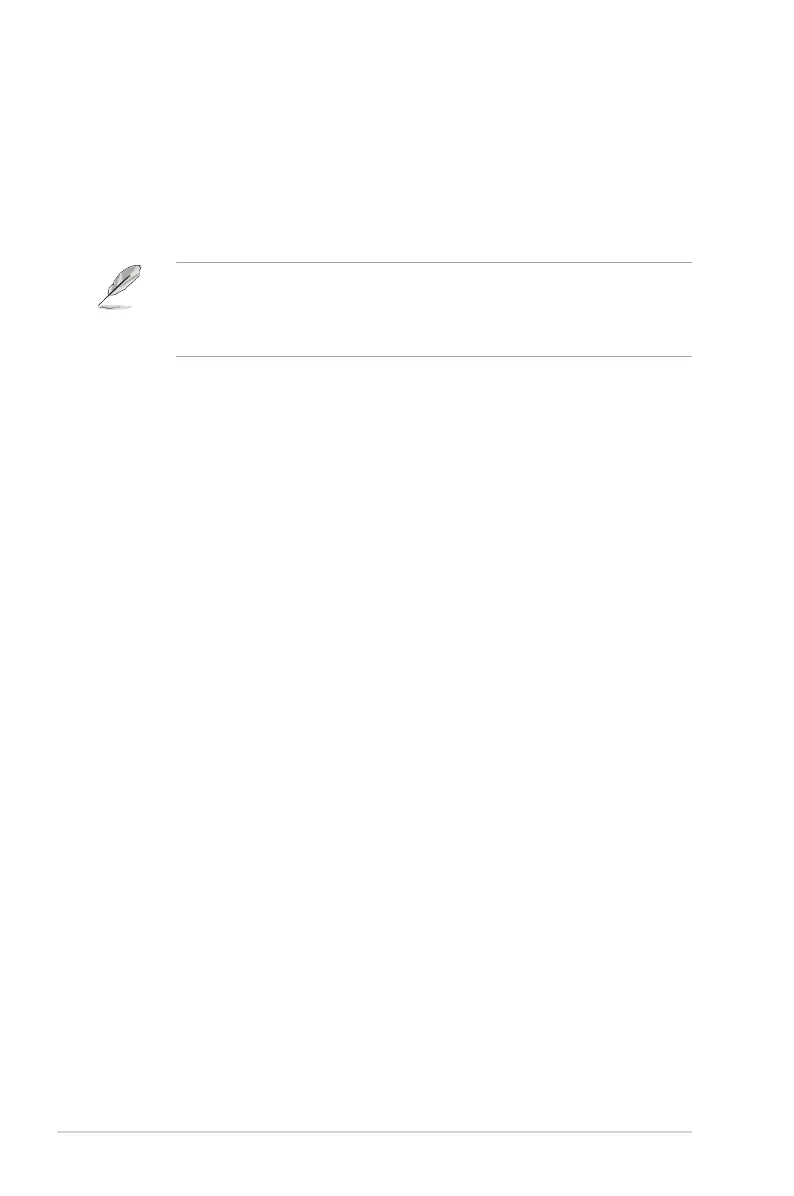2‑30 Chapter 2: Getting started
AMT Conguration
The items in this menu allow you to change the Intel
®
Active Management Technology (AMT)
feature.
Intel
®
AMT [Enabled]
Allow you to enable or disable the Intel
®
Active Management Technology (AMT) in the BIOS
extension. Conguration options: [Enabled] [Disabled]
• iAMT H/W is always enabled. This option just controls the BIOS extension execution.
If enabled, this requires additional rmware in the SPI device.
• The following eleven items become congurable only when you set the Intel
®
AMT item
to [Enabled].
BIOS Hotkey Pressed [Off]
This item allows you to enable or disable this function. Conguration options: [On] [Off]
MEBx Selection Screen [Off]
This item allows you to enable or disable this function. Conguration options: [On] [Off]
Un-Congure ME [Off]
Sets this item to [Disabled] to uncongure AMT/ME without using a password or set it to
[Enabled] to use a password. Conguration options: [On] [off]
System Agent (SA) Conguration
VT-d [Enabled]
Allows you to enable or disable VT‑d function on MCH. Conguration options: [Enabled]
[Disabled]
Graphics Conguration
Allows you to select a primary display from iGPU, and PCIe graphical devices.
Primary Display [Auto]
Allows you to select which of the iGPU/PCIE Graphics device should be the Primary
Display. Conguration options: [Auto] [CPU Graphics] [PCIE] [PCI]
iGPU Multi-Monitor [Disabled]
Allows you to enable the iGPU Multi‑Monitor. Set this item to [Enabled] to empower
both integrated and discrete graphics. The iGPU shared system memory size will be
xed at 64MB. Conguration options: [Disabled] [Enabled]
RC6(Render Standby) [Enabled]
Allows you to enable or disable render standby support. Conguration options:
[Disabled] [Enabled]
DVMT Pre-Allocated [32M]
Allows you to select DVMT 5.0 Pre_Allocated (Fixed) Graphics Memory size used by
the Internal Graphics Device. Conguration options: [32M] [64M] [96M] ~ [1024M]
