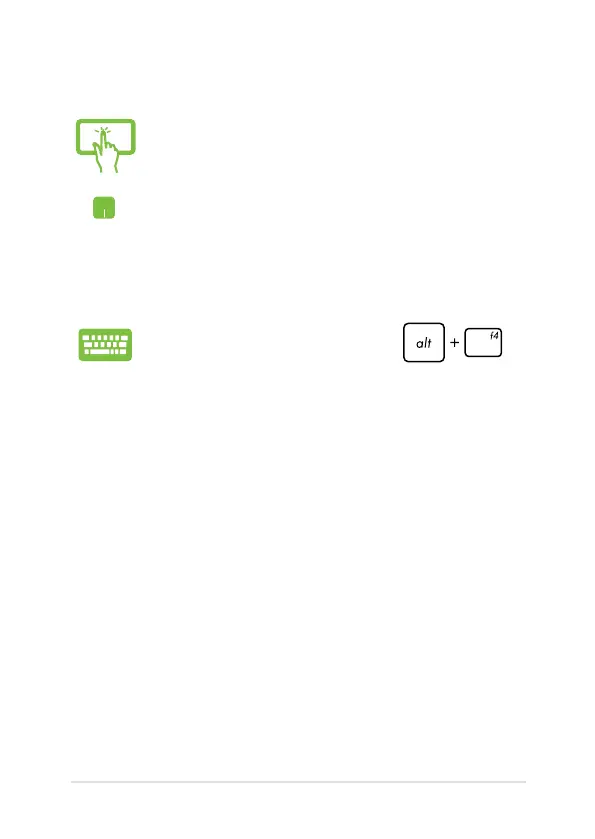Notebook PC E-Manual
55
Tap and hold the top side of the running app then drag
it down to the bottom of the screen to close it.*
1. Move your mouse pointer on the top side of the
launched app then wait for the pointer to change
to a hand icon.
2. Drag then drop the app to the bottom of the
screen to close it.
From the running app’s screen, press .
Closing apps
* on selected models only
