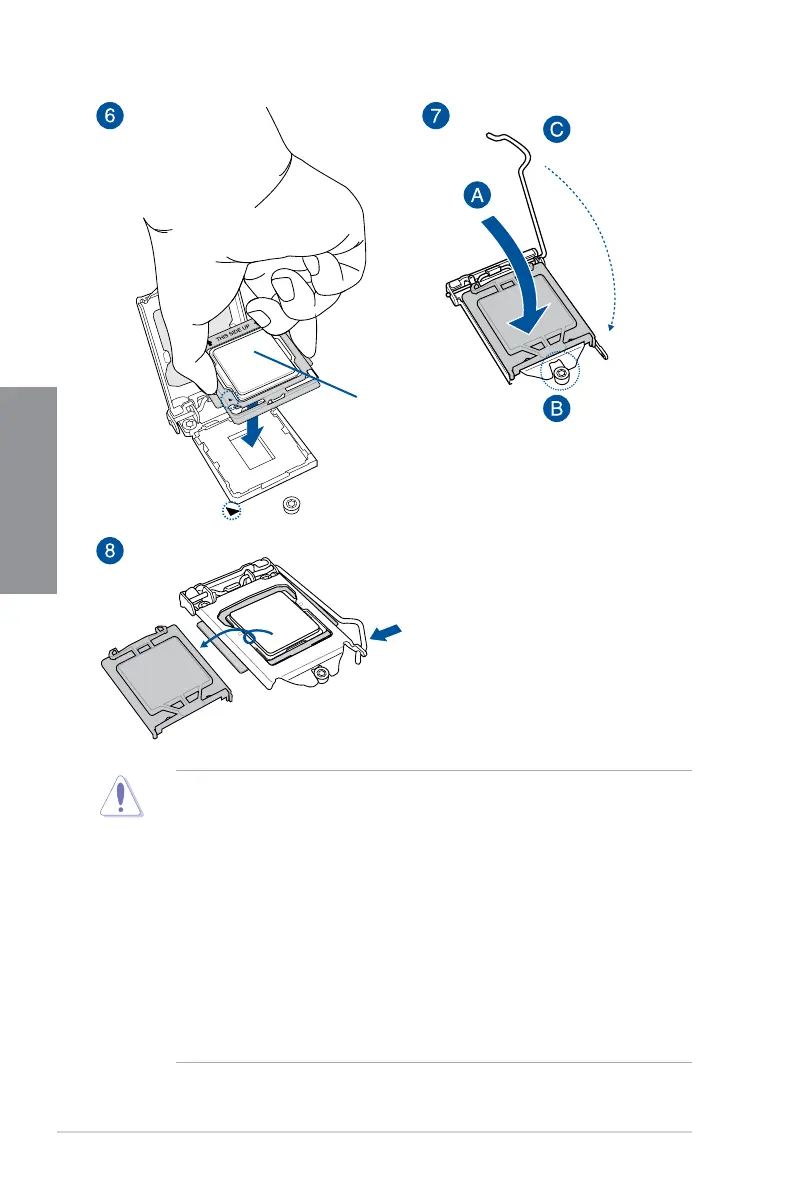2-2
Chapter 2: Basic Installation
Chapter 2
Top of CPU
• TheCPUInstallationToolisonlycompatibleonASUSmotherboardswithaIntel
®
LGA1151 socket.
• EnsurethattheCPUisrmlyclickedintoplacebeforeinstallingitontotheCPUsocket
on the motherboard.
• UsetheCPUInstallationToolforinstallingtheCPUonly.DONOTdamageorbend
theCPUInstallationTool.
• AlwaysrmlyholdbothsidesoftheCPUInstallationToolwheninstalling,removing,or
pickinguptheCPUInstallationTool.
• EnsuretouseasoftstablesurfacewheninstallingtheCPUtotheCPUInstallation
Tool to prevent CPU damage.
• ASUSwillnotcoverdamagesresultingfromincorrectCPUinstallation/removal,
incorrectCPUorientation/placement,orotherdamagesresultingfromnegligenceby
the user.
