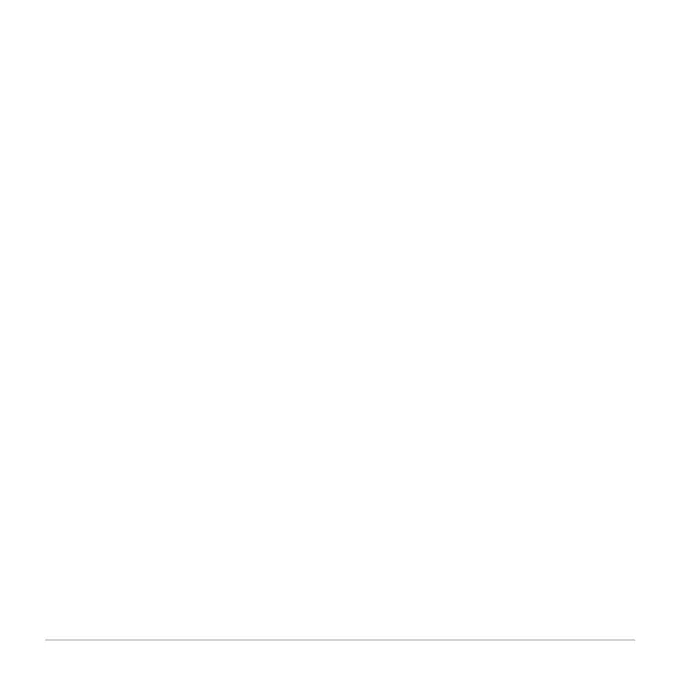Quick Start Guide
24
A: Enter BIOS, then go to Monitor and set CPU FAN Speed to [Ignore].
A: 進入 BIOS,然後至 Monitor 選單,將 CPU FAN Speed 項目設定為 [Ignore]。
A: 進入 BIOS,然後至 Monitor 菜單,將 CPU FAN Speed 項目設置為 [Ignore]。
A: BIOS で CPU ファン回転数のモニターを無視に設定します。
例 ) UEFI BIOS Utility > Advanced mode > Monitor > CPU Fan Speed [Ignore]
R: Accédez au menu du BIOS, rendez-vous dans Monitor (Surveillance) et congurez CPU FAN Speed (Vitesse du ventilateur
du processeur) sur [Ignore] (Ignorer).
A: Rufen Sie das BIOS auf, wechseln Sie dann zu Monitor (Überwachung) und legen Sie die CPU FAN Speed (CPU-
Lüftergeschwindigkeit) auf [Ignore] fest.
О: Войдите в BIOS, затем перейдите в раздел Monitor и установите CPU FAN Speed в значение [Ignore].
A: Entre en el BIOS, vaya a Monitor y establezca la opción Velocidad del VENTILADOR DE LA CPU en [Omitir].
A: Aceda ao BIOS e, em seguida, ao separador Monitor e congure a Velocidade do Ventilador de CPU para [Ignorar].
A: Idite na BIOS, a zatim karticu “Nadgledanje” i podesite Brzinu CPU ventilatora na [Zanemari].
A: Vnesite BIOS, pojdite na Nadzor in nastavite možnost Hitrost ventilatorja CPU na [Prezri].
A: Otvorite BIOS, otvorite Monitor i postavite Brzina ventilatora za CPU na [Zanemari] .
A: BIOS’a girin, ardından İzleme’ye gidin ve CPU FAN Hızını [Yoksay] olarak ayarlayın.
.MonitorBIOS :A
.][BIOS :A
