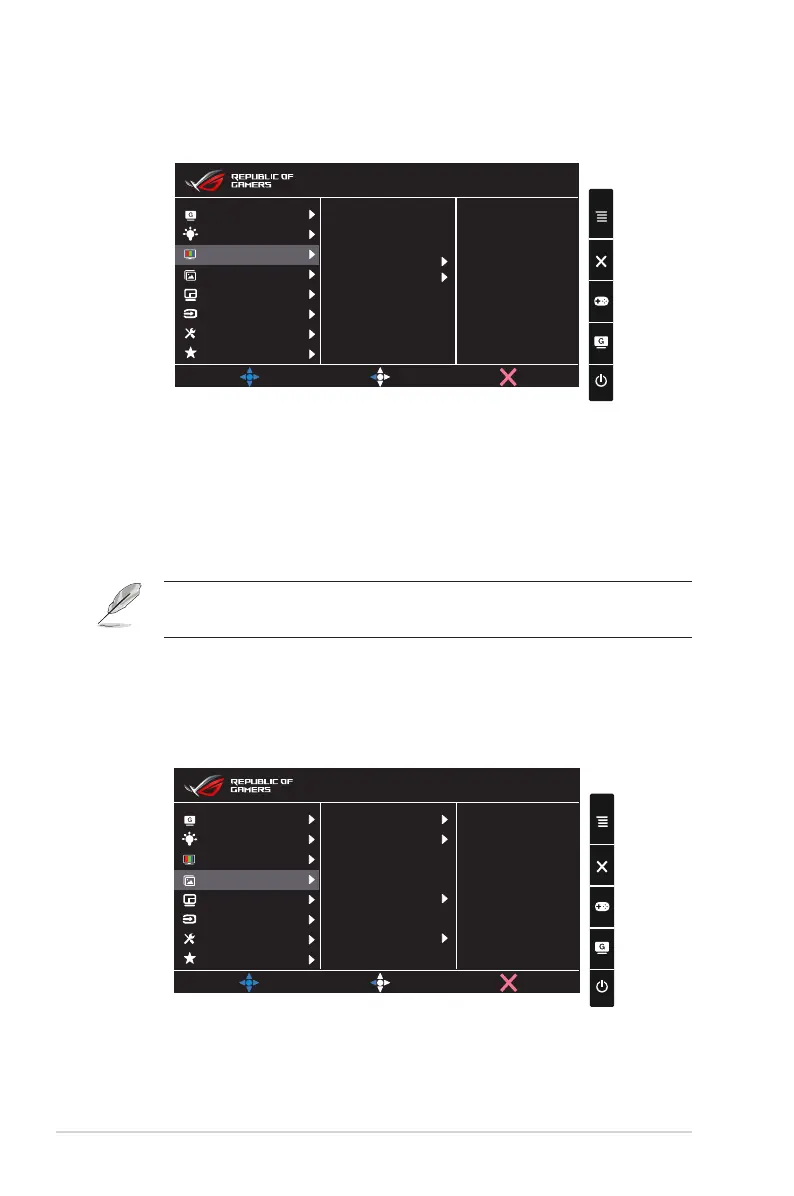3-4
Chapter 3: General Instruction
3. Color
Select the image color you like from this function.
GameVisual
Color
Blue Light Filter
Image
Input Select
System Setup
MyFavorite
PIP/PBP Setting
MOVE/ENTER
BACK
90
80
Brightness
Color Temp.
Gamma
Saturation
Contrast
DisplayPort 2560x1440@ 60Hz
Racing Mode Aura OFF
ROG Strix XG35VQ
EXIT
• Brightness: The adjusting range is from 0 to 100.
• Contrast: The adjusting range is from 0 to 100.
• Saturation: The adjusting range is from 0 to 100.
• Color Temp.: Contains three preset color modes (Cool, Normal,
Warm) and User Mode.
• Gamma: Contains three gamma modes including 1.8, 2.2, 2.5.
• In the User Mode, colors of R (Red), G (Green), and B (Blue) are
user-configurable; the adjusting range is from 0 ~ 100.
4. Image
You can adjust OD, Aspect Control, ASCR, ELMB (Only for
XG35VQ), Adaptive-Sync/FreeSync, HDR (Only for XG32VQR),
Shadow Boost (Only for XG32VQR) from this main function.
GameVisual
Color
Blue Light Filter
Image
Input Select
System Setup
MyFavorite
PIP/PBP Setting
MOVE/ENTER
BACK
OD
ELMB
Adaptive-Sync/FreeSync
HDR
Shadow Boost
ASCR
Aspect Control
DisplayPort 2560x1440@ 60Hz
Racing Mode Aura OFF
ROG Strix XG*****
EXIT
• OD: Speeds up the response time by Over Drive technology.
Including Level 0~Level 5.
