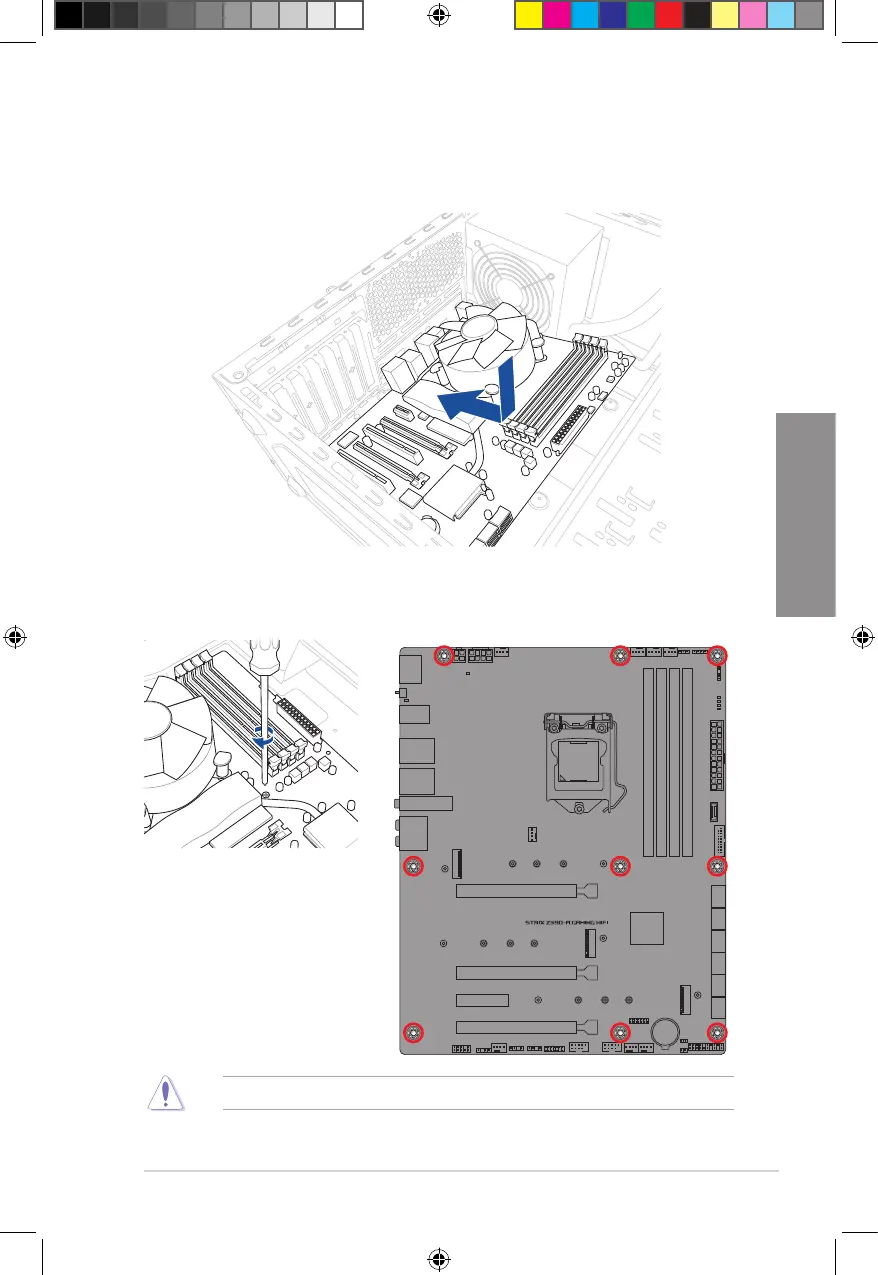ROG STRIX Z590-A GAMING Series
2-15
2. Place nine (9) screws into the holes indicated by circles to secure the motherboard to
the chassis.
DO NOT over tighten the screws! Doing so can damage the motherboard.
1. Place the motherboard into the chassis, ensuring that its rear I/O ports are aligned to
the chassis’ rear I/O panel.
2.1.6 Motherboard installation
E18208_ROG_STRIX_Z590-A_GAMING_UM_V3.indb 15E18208_ROG_STRIX_Z590-A_GAMING_UM_V3.indb 15 3/17/2021 9:53:15 AM3/17/2021 9:53:15 AM
