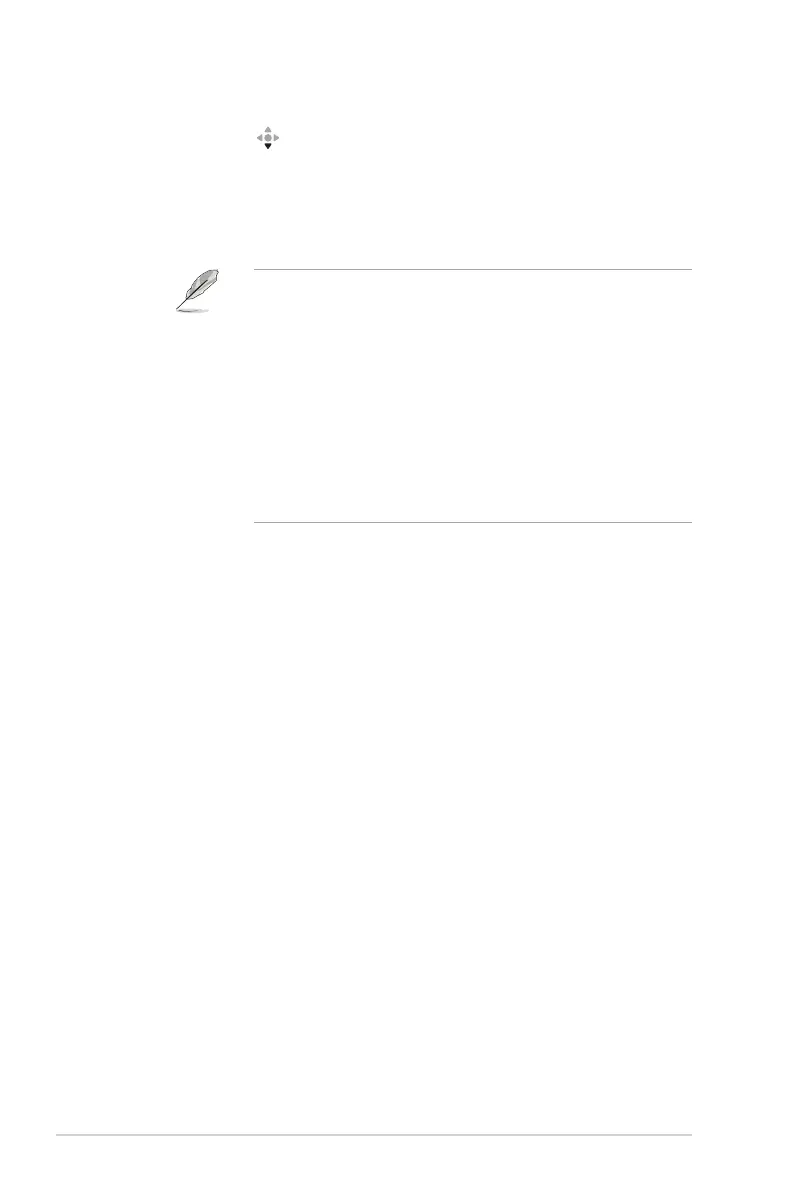3-13
Chapter 3: General Instruction
• Key Lock: Enable this function to disable all function keys.
Press the button down for more than ve seconds to cancel
the key lock function. For more infromation about cancelling
Key Lock, refer to the "Quick Start Guide".
• Power Setting: Selects the power setting between Standard
Mode and Power Saving Mode.
• In Power saving mode, the screen brightness will be lowered
and the monitor will consume less power. If you need to keep
higher brightness level then set the Power setting to Standard
mode.
• Please turn off HDR function before activating the Power
saving mode.
• Standard mode setting may result in higher power
consumption.
• Power saving mode may cause limited luminance performance.
Would you like to switch to standard mode?
Yes / No
• OSD Setup:
• OSD Position: Sets the OSD menu position.
• OSD Timeout: Adjusts the OSD timeout.
• Transparency: Adjusts the OSD background from opaque
to transparent.
• DDC/CI: Disables or enables the DDC/CI function.
• Screen Protection:
• Screen Saver: Disables or enables the screen saver
function. The screen brightness will automatically
decrease when there is no change on the screen.
• Pixel Cleaning: It calibrates any issues that may arise on
the screen when your monitor has been turned on for a
long time. The process will take approximately 6 minutes.
This function will automatically activate when the monitor
is turn off. Do not unplug the power cord while it is in
progress. If you power on the monitor, the Pixel Cleaning
will stop operating.
