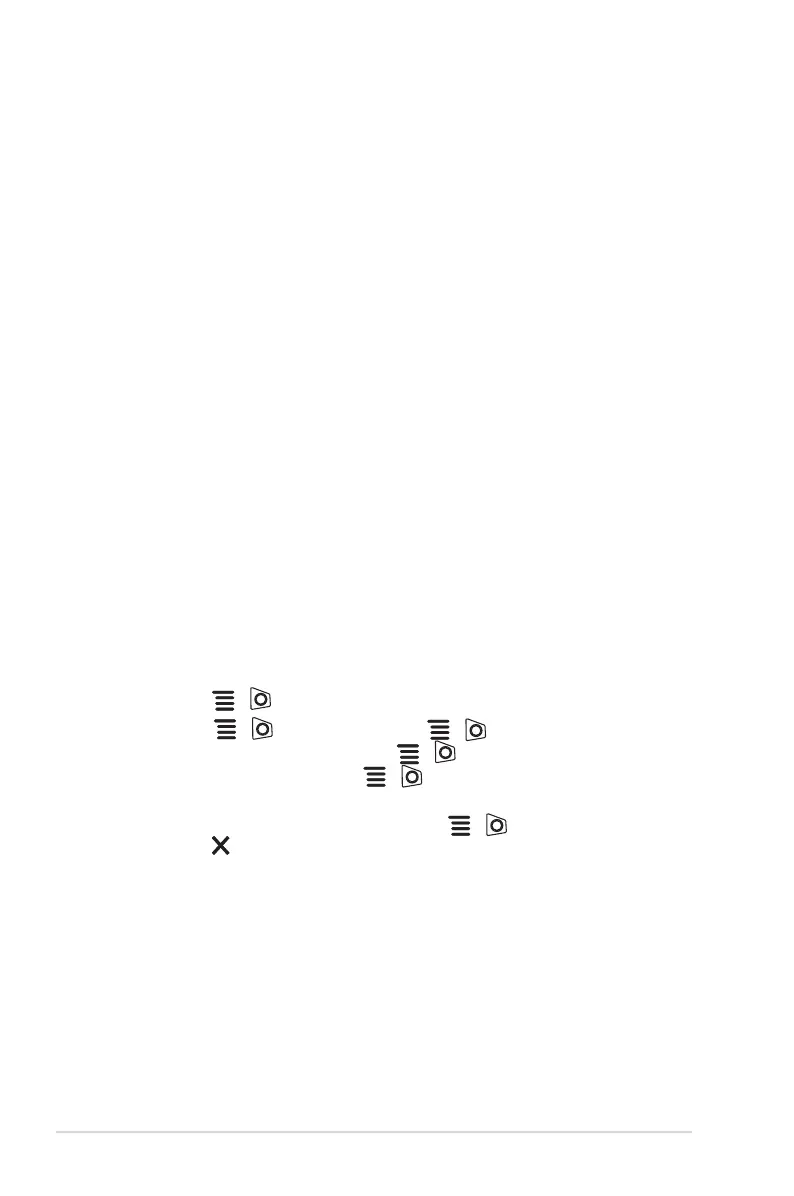1-4 Chapter 1: Product introduction
8. USB 3.0 downstream port (red port) with NVIDIA Reflex Latency
Analyzer. This port is for connection with USB devices, such as USB
keyboard/mouse, USB flash drive, etc. This port is specifically for connection
with your wired or wireless mouse to enable NVIDIA Reflex Latency
Analyzer.
9. USB 3.0 downstream ports. These ports are for connection with USB
devices, such as USB keyboard/mouse, USB flash drive, etc.
10. Earphone jack. This port is only available when an HDMI/DisplayPort cable
is connected.
11. Kensington lock slot.
12. Control buttons.
1.3.3 GamePlus function
The GamePlus function provides a toolkit and creates a better gaming environment
for users when playing different types of games. The crosshair overlay with 6
different crosshair options lets you choose the one that best suits the game you're
playing. There are also on screen timer and stopwatch you can position on the left
of the display so you can keep track of the gaming time; while the FPS (frames per
second) counter lets you know how smooth the game is running. Display Alignment
displays alignment lines on 4 sides of the screen, serving as an easy and handy
tool for you to line up multiple monitors perfectly.
To activate GamePlus:
1. Press the GamePlus hotkey.
2. Move the ( ) button up/down to select among different functions.
3. Press the ( ) button or move the ( ) button right to confirm the
function you choose, and move the ( ) button up/down to navigate
through the settings. Move the ( ) button left to go back, off, and
exit.
4. Highlight the desired setting and press the ( ) button to activate it.
Press the button to inactivate it.
