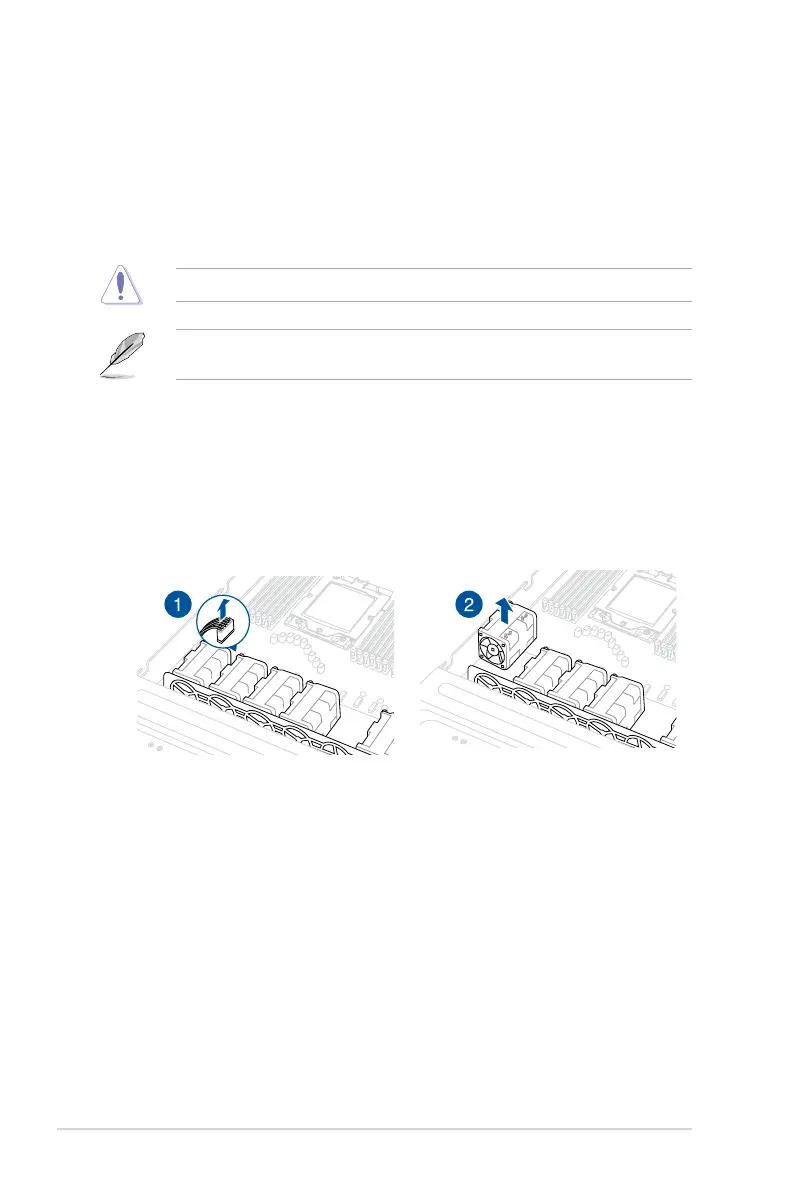Chapter 2: Hardware Information
2-52
2.11 Removable/optional components
This section explains how to install optional components into the system and covers the
following components:
1. System fans
2. Redundant power supply module
Ensure that the system is turned off before removing any components.
You may need to remove previously installed component or factory shipped components
when installing optional components.
2.11.1 System fans
To uninstall the system fans:
1. Disconnect the system fan cable from the fan connector on the motherboard.
2. Lift the fan, then set it aside.
3. Repeat steps 1 to 2 to uninstall the other system fans.
