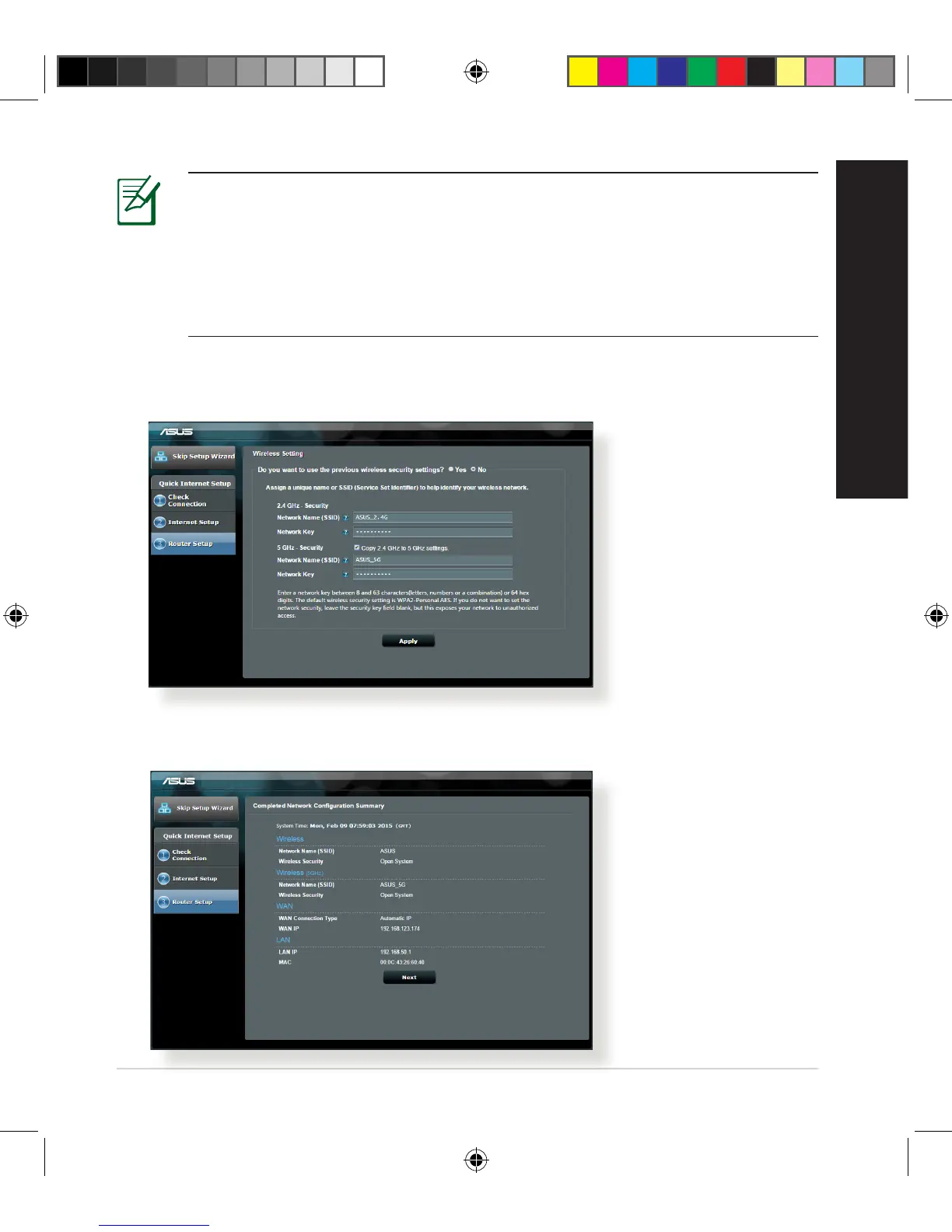NOTES:
• Theauto-detectionofyourISPconnectiontypetakesplacewhenyou
congurethewirelessrouterforthersttimeorwhenyourwireless
routerisresettoitsdefaultsettings.
• IfQISfailedtodetectyourInternetconnectiontype,clickSkip to
manual settingandmanuallycongureyourconnectionsettings.
3. Assignthewirelessnetworkname(SSID)andsecuritykeyforyour2.4GHz
and 5 GHz wireless connection. Click Apply when done.
4. YourInternetandwirelesssettingsaredisplayed.ClickNext to continue.
5. Read the wireless network connection tutorial. When done, click Finish.
E10547_RT-AC3100_QSG.indd 9 6/17/2015 12:55:33 PM