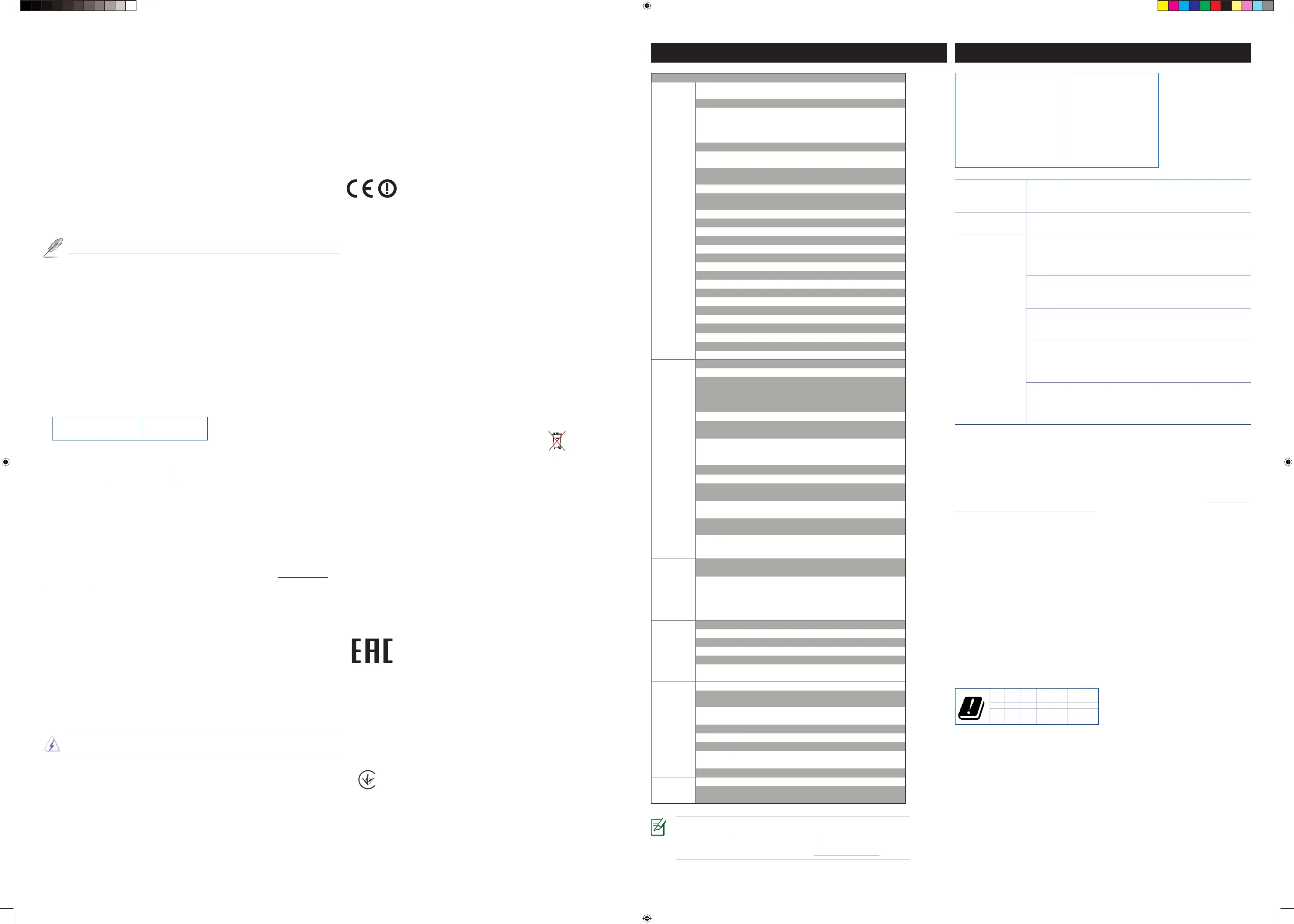Notices
REACH
ComplyingwiththeREACH(Registration,Evaluation,Authorisation,andRestrictionofChemicals)regulatory
framework,wepublishedthechemicalsubstancesinourproductsatASUSREACHwebsiteathttp://csr.asus.com/
english/REACH.htm.
Federal Communications Commission Statement
ThisdevicecomplieswithPart15oftheFCCRules.Operationissubjecttothefollowingtwoconditions:
• Thisdevicemaynotcauseharmfulinterference.
• Thisdevicemustacceptanyinterferencereceived,includinginterferencethatmaycauseundesiredoperation.
ThisequipmenthasbeentestedandfoundtocomplywiththelimitsforaclassBdigitaldevice,pursuanttopart15of
theFCCRules.Theselimitsaredesignedtoprovidereasonableprotectionagainstharmfulinterferenceinaresidential
installation.
Thisequipmentgenerates,usesandcanradiateradiofrequencyenergyand,ifnotinstalledandusedinaccordance
with the instructions, may cause harmful interference to radio communications. However, there is no guarantee that
interference will not occur in a particular installation. If this equipment does cause harmful interference to radio or
television reception, which can be determined by turning the equipment o and on, the user is encouraged to try to
correct the interference by one or more of the following measures:
• Reorientorrelocatethereceivingantenna.
• Increasetheseparationbetweentheequipmentandreceiver.
• Connecttheequipmentintoanoutletonacircuitdierentfromthattowhichthereceiverisconnected.
• Consultthedealeroranexperiencedradio/TVtechnicianforhelp.
WARNING! Anychangesormodicationsnotexpresslyapprovedbythepartyresponsibleforcompliancecouldvoidthe
user’sauthoritytooperatetheequipment.
Prohibition of Co-location
Thisdeviceanditsantenna(s)mustnotbeco-locatedoroperatinginconjunctionwithanyotherantennaor
transmitter.
Safety Information
TomaintaincompliancewithFCC’sRFexposureguidelines,thisequipmentshouldbeinstalledandoperatedwith
Networks Global Hotline Infomation
Frequently Asked Questions (FAQs)
The client cannot establish a wireless connection with the router.
Out of Range:
• Puttherouterclosertothewirelessclient.
• Trytochangethechannelsettings.
Authentication:
• Usewiredconnectiontoconnecttotherouter.
• Checkthewirelesssecuritysettings.
• PresstheResetbuttonattherearpanelformorethanveseconds.
Cannot nd the router:
• PresstheResetbuttonattherearpanelformorethanveseconds.
• CheckthesettinginthewirelessadaptersuchasSSIDandencryptionsettings.
YoucanndSSIDandPasswordintherstpageofthisQSGorinthelabelatthebottomoftherouter.
Cannot access the Internet via wireless LAN adapter.
• Movetherouterclosertothewirelessclient.
• Checkwhetherthewirelessadapterisconnectedtothecorrectwirelessrouter.
• Checkwhetherthewirelesschannelinuseconformstothechannelsavailableinyourcountry/area.
• Checktheencryptionsettings.
• CheckiftheADSLorCableconnectioniscorrect.
• RetryusinganotherEthernetcable.
Network name or encryption keys are forgotten.
• Trysettingupthewiredconnectionandconguringthewirelessencryptionagain.
• PresstheResetbuttonofthewirelessrouterformorethanveseconds.
• Factorydefaultsettings:
User name / Password:
admin / admin
IP address:
router.asus.com
Where can I nd more information about the wireless router?
• OnlineFAQsite: http://support.asus.com/faq
• TechnicalSupportsite: http://support.asus.com
• CustomerHotline:RefertotheSupportHotlineinthisQuickStartGuide
ThisequipmentmaybeoperatedinAT,BE,CY,CZ,DK,EE,FI,FR,DE,GR,HU,IE,IT,LU,MT,NL,PL,PT,SK,SL,ES,SE,GB,
IS,LI,NO,CH,BG,RO,TR.
Support Hotline
USA/ CANADA
HotlineNumber:1-812-282-2787
Language: English
Availability: Mon. to Fri.
8:30-12:00amEST
(5:30am-9:00pmPST)
Sat. to Sun.
9:00am-6:00pmEST
(6:00am-3:00pmPST)
BRAZIL
Hotline Number: 4003 0988
(Capital)/08008800988(demais
localidades)
Language:Portuguese
Availability: Mon. to Fri.
9:00am-18:00
United Kingdom
HotlineNumber:44-1442265548
NOTES
• UKsupporte-mail:network_support_uk@asus.com
• Formoreinformation,visittheASUSsupportsiteat:http://support.asus.com
AEEEYönetmeliğineUygundur.IEEEYönetmeliğineUygundur.
- BuCihazTürkiyeanalogşebekelerdeçalışabilecekşekildetasarlanmıştır.
- CihazınayrıntılıkurulumrehberikutuiçeriğindençıkanCDiçerisindedir.CihazınkullanıcıarayüzüTürkçe’dir.
- Cihazınkullanılmasıplanlananülkelerdeherhangibirkısıtlamasıyoktur.Ülkelersimgelerhalindekutuüzerinde
belirtilmiştir.
Условия эксплуатации:
- Температураэксплуатацииустройства:0-40°C.Неиспользуйтеустройствовусловияхэкстремально
высокихилинизкихтемператур.
- Неразмещайтеустройствовблизиисточниковтепла,например,рядомсмикроволновойпечью,духовым
шкафом или радиатором.
- Использованиенесовместимогоилинесертифицированногоадаптерапитанияможетпривестик
возгоранию, взрыву и прочим опасным последствиям.
- Приподключенииксетиэлектропитанияустройствоследуетрасполагатьблизкокрозетке,кнейдолжен
осуществлятьсябеспрепятственныйдоступ.
- Утилизацияустройстваосуществляетсявсоответствиисместнымизаконамииположениями.Устройство
поокончаниисрокаслужбыдолжныбытьпереданывсертифицированныйпунктсборадлявторичной
переработкиилиправильнойутилизации.
- Данноеустройствонепредназначенодлядетей.Детимогутпользоватьсяустройствомтольков
присутствиивзрослых.
- Невыбрасывайтеустройствоиегокомплектующиевместесобычнымибытовымиотходами.
Manufacturer ASUSTeKComputerInc.
Tel:+886-2-2894-3447
Address:4F,No.150,LI-TERD.,PEITOU,TAIPEI112,TAIWAN
Authorised representative
in Europe
ASUSComputerGmbH
Address:HARKORTSTR.21-23,40880RATINGEN,GERMANY
Authorised distributors in
Turkey
BOGAZICIBILGISAYARTICARETVESANAYIA.S.
Tel./FAXNo.:+902123311000/+902123322890
Address: ESENTEPEMAH.BUYUKDERECAD.ERCANHANBBLOKNO.121SISLI,
ISTANBUL34394
CIZGIElektronikSan.Tic.Ltd.Sti.
Tel./FAXNo.:+902123567070/+902123567069
Address: GURSELMAH.AKMANSK.47B1KAGITHANE/ISTANBUL
KOYUNCUELEKTRONiKBiLGiiSLEMSiST.SAN.VEDISTIC.A.S.
Tel.No.:+902165288888
Address: EMEKMAH.ORDUCAD.NO:18,SARIGAZi,SANCAKTEPEISTANBUL
ENDEKSBİLİŞİMSANVEDIŞTİCLTDŞTİ
Tel./FAXNo.:+902165233570/+902165233571
Address: NECIPFAZILBULVARI,KEYAPCARSISITESI,G1BLOK,NO:115Y.DUDULLU,
UMRANIYE,ISTANBUL
PENTATEKNOLOJIURUNLERIDAGITIMTICARETA.S
Tel./FAXNo.:+902165280000
Address: ORGANIZESANAYIBOLGESINATOYOLU4.CADDENO:1UMRANIYE,
ISTANBUL34775
Precautions for the use of the device
a. Payparticularattentiontothepersonalsafetywhenusethisdeviceinairports,hospitals,gasstationsand
professional garages.
b. Medical device interference: Maintain a minimum distance of at least 15 cm (6 inches) between implanted medical
devicesandASUSproductsinordertoreducetheriskofinterference.
c. KindlyuseASUSproductsingoodreceptionconditionsinordertominimizetheradiation’slevel.
d. Keep the device away from pregnant women and the lower abdomen of the teenager.
Précautions d'emploi de l'appareil
a. Soyezparticulièrementvigilantquantàvotresécuritélorsdel'utilisationdecetappareildanscertainslieux(les
avions,lesaéroports,leshôpitaux,lesstations-serviceetlesgaragesprofessionnels).
b. Évitezd'utilisercetappareilàproximitédedispositifsmédicauximplantés.Sivousportezunimplantélectronique
(stimulateurscardiaques,pompesàinsuline,neurostimulateurs…),veuillezimpérativementrespecterunedistance
minimalede15centimètresentrecetappareiletvotrecorpspourréduirelesrisquesd'interférence.
c. Utilisezcetappareildansdebonnesconditionsderéceptionpourminimiserleniveauderayonnement.Ce
n'estpastoujourslecasdanscertaineszonesousituations,notammentdanslesparkingssouterrains,dansles
ascenseurs, en train ou en voiture ou tout simplement dans un secteur mal couvert par le réseau.
d. Tenezcetappareilàdistancedesfemmesenceintesetdubas-ventredesadolescents.
minimum distance 20cm between the radiator and your body. Use on the supplied antenna.
Declaration of Conformity for R&TTE directive 1999/5/EC
Essential requirements – Article 3
Protectionrequirementsforhealthandsafety–Article3.1a
TestingforelectricsafetyaccordingtoEN60950-1hasbeenconducted.Theseareconsideredrelevantandsucient.
Protectionrequirementsforelectromagneticcompatibility–Article3.1b
TestingforelectromagneticcompatibilityaccordingtoEN301489-1andEN301489-17hasbeenconducted.These
areconsideredrelevantandsucient.
Eective use of the radio spectrum – Article 3.2
TestingforradiotestsuitesaccordingtoEN300328-2hasbeenconducted.Theseareconsideredrelevantand
sucient.
Region Country/ Area Hotline Numbers Service Hours
Europe
Cyprus 800-92491
09:00-13:00;
14:00-18:00Mon-Fri
France 0033-170949400 09:00-18:00Mon-Fri
Germany
0049-1805010920
09:00-18:00Mon-Fri
10:00-17:00Mon-Fri
0049-1805010923
(component support)
0049-2102959911(Fax)
Hungary 0036-15054561 09:00-17:30Mon-Fri
Italy 199-400089
09:00-13:00;
14:00-18:00Mon-Fri
Greece 00800-44142044
09:00-13:00;
14:00-18:00Mon-Fri
Austria 0043-820240513 09:00-18:00Mon-Fri
Netherlands/
Luxembourg
0031-591570290 09:00-17:00Mon-Fri
Belgium 0032-78150231 09:00-17:00Mon-Fri
Norway 0047-2316-2682 09:00-18:00Mon-Fri
Sweden 0046-858769407 09:00-18:00Mon-Fri
Finland 00358-969379690 10:00-19:00Mon-Fri
Denmark 0045-38322943 09:00-18:00Mon-Fri
Poland 0048-225718040 08:30-17:30Mon-Fri
Spain 0034-902889688 09:00-18:00Mon-Fri
Portugal 00351-707500310 09:00-18:00Mon-Fri
SlovakRepublic 00421-232162621 08:00-17:00Mon-Fri
CzechRepublic 00420-596766888 08:00-17:00Mon-Fri
Switzerland-German 0041-848111010 09:00-18:00Mon-Fri
Switzerland-French 0041-848111014 09:00-18:00Mon-Fri
Switzerland-Italian 0041-848111012 09:00-18:00Mon-Fri
United Kingdom
0044-1442265548
09:00-17:00Mon-Fri
Ireland 0035-31890719918 09:00-17:00Mon-Fri
RussiaandCIS 008-800-100-ASUS 09:00-18:00Mon-Fri
Ukraine 0038-0445457727 09:00-18:00Mon-Fri
Asia-Pacic
Australia 1300-278788 09:00-18:00Mon-Fri
New Zealand 0800-278788 09:00-18:00Mon-Fri
Japan
0800-1232787
09:00-18:00Mon-Fri
09:00-17:00Sat-Sun
0081-570783886
(Non-TollFree)
09:00-18:00Mon-Fri
09:00-17:00Sat-Sun
Korea 0082-215666868 09:30-17:00Mon-Fri
Thailand
0066-24011717
1800-8525201
09:00-18:00Mon-Fri
Singapore
0065-64157917 11:00-19:00Mon-Fri
0065-67203835 11:00-19:00Mon-Fri
(RepairStatusOnly) 11:00-13:00Sat
Malaysia
1300-88-3495
10:00-19:00Mon-Fri
Philippines 1800-18550163 09:00-18:00Mon-Fri
India
1800-2090365
09:00-18:00Mon-Sat
India(WL/NW) 09:00-21:00Mon-Sun
Indonesia
0062-2129495000 09:30-17:00Mon-Fri
500128(LocalOnly) 9:30 – 12:00 Sat
Vietnam 1900-555581
08:00-12:00
13:30-17:30Mon-Sat
Hong Kong 00852-35824770 10:00-19:00Mon-Sat
Taiwan
0800-093-456;
02-81439000
9:00-12:00Mon-Fri;
13:30-18:00Mon-Fri
Americas
USA
1-812-282-2787
8:30-12:00ESTMon-Fri
Canada 9:00-18:00ESTSat-Sun
Mexico 001-8008367847
08:00-20:00CSTMon-Fri
08:00-15:00CSTSat
Brazil
40030988(Capital)
0800 880 0988
(demais localidades)
9:00am-18:00Mon-Fri
Middle East +
Africa
Egypt 800-2787349 09:00-18:00Sun-Thu
Saudi Arabia 800-1212787 09:00-18:00Sat-Wed
UAE 00971-42958941 09:00-18:00Sun-Thu
Turkey 0090-2165243000 09:00-18:00Mon-Fri
South Africa 0861-278772 08:00-17:00Mon-Fri
Israel
*6557/00972-39142800 08:00-17:00Sun-Thu
*9770/00972-35598555 08:30-17:30Sun-Thu
Balkan
Countries
Romania 0040-213301786 09:00-18:30Mon-Fri
Bosnia
Herzegovina
00387-33773163 09:00-17:00Mon-Fri
Bulgaria
00359-70014411 09:30-18:30Mon-Fri
00359-29889170 09:30-18:00Mon-Fri
Croatia 00385-16401111 09:00-17:00Mon-Fri
Montenegro 00382-20608251 09:00-17:00Mon-Fri
Serbia 00381-112070677 09:00-17:00Mon-Fri
Slovenia
00368-59045400
08:00-16:00Mon-Fri
00368-59045401
Estonia 00372-6671796 09:00-18:00Mon-Fri
Baltic Countries
Latvia 00371-67408838 09:00-18:00Mon-Fri
Lithuania-Kaunas 00370-37329000 09:00-18:00Mon-Fri
Lithuania-Vilnius 00370-522101160 09:00-18:00Mon-Fri
CE statement
Simplied EU Declaration of Conformity
ASUSTekComputerInc.herebydeclaresthatthisdeviceisincompliancewiththeessentialrequirementsandother
relevantprovisionsofDirective2014/53/EU.FulltextofEUdeclarationofconformityisavailableathttps://www.asus.
com/Networking/RT-AC52U-B1/HelpDesk_Declaration/.
Declaration of Conformity for Ecodesign directive 2009/125/EC
Testingforeco-designrequirementsaccordingto(EC)No1275/2008and(EU)No801/2013hasbeenconducted.
WhenthedeviceisinNetworkedStandbyMode,itsI/Oandnetworkinterfaceareinsleepmodeandmaynotwork
properly.Towakeupthedevice,presstheWi-Fion/o,LEDon/o,reset,orWPSbutton.
ThisequipmentcomplieswithEUradiationexposurelimitssetforthforanuncontrolledenvironment.Thisequipment
should be installed and operated with minimum distance 5mm between the radiator & your body.
All operational modes:
2.4GHz:802.11b,802.11g,802.11n(HT20),802.11n(HT40),802.11ac(VHT20),802.11ac(VHT40)
5GHz:802.11a,802.11n(HT20),802.11n(HT40),802.11ac(VHT20),802.11ac(VHT40),802.11ac(VHT80)
Thefrequency,modeandthemaximumtransmittedpowerinEUarelistedbelow:
2412-2472MHz(802.11g6Mbps):20.99dBm
5180-5240MHz(802.11acVHT20):26.40dBm
5260-5320MHz(802.11acVHT40):25.83dBm
5500-5700MHz(802.11acVHT80):24.79dBm
Thedeviceisrestrictedtoindooruseonlywhenoperatinginthe5150to5350MHzfrequencyrange.
Theadaptershallbeinstalledneartheequipmentandshallbeeasilyaccessible.
English
AT BE BG CZ DK EE FR
DE IS IE IT EL ES CY
LV LI LT LU HU MT NL
NO PL PT RO SI SK TR
FI SE CH UK HR UA
Safety Notices
• Usethisproductinenvironmentswithambienttemperaturesbetween0°C(32°F)and40°C(104°F).
• Refertotheratinglabelonthebottomofyourproductandensureyourpoweradaptercomplieswiththis
rating.
• DONOTplaceonunevenorunstableworksurfaces.Seekservicingifthecasinghasbeendamaged.
• DONOTplaceordropobjectsontopanddonotshoveanyforeignobjectsintotheproduct.
• DONOTexposetoorusenearliquids,rain,ormoisture.DONOTusethemodemduringelectricalstorms.
• DONOTcovertheventsontheproducttopreventthesystem from getting overheated.
• DONOTusedamagedpowercords,accessories,orotherperipherals.
• IftheAdapterisbroken,donottrytoxitbyyourself.Contactaqualiedservicetechnicianoryourretailer.
• Topreventelectricalshockhazard,disconnectthepowercablefromtheelectricaloutletbeforerelocatingthe
system.
ПерелікрежимівроботидляУкраїни:
2,4ГГц:802.11b,802.11g,802.11n(HT20),802.11n(HT40),5ГГц:802.11a,802.11n(HT20),802.11n(HT40),802.11ac
(VHT20),802.11ac(VHT40),802.11ac(VHT80).
Частота,режимімаксимальнавипромінюванапотужністьдляУкраїни:
2412–2472МГц:19,98дБм;
5180–5240 МГц: 19,98 дБм,
5260–5320МГц:19,98дБм;
5500–5670 МГц: 19,98 дБм,
Пристрійпризначенодлявикористаннятількиуприміщенніпідчасроботивчастотномудіапазоні5150–5350
МГц.
Q15291_RT-AC1200_one_page_QSG_V4.indd 2 2019/3/5 15:22:18
