
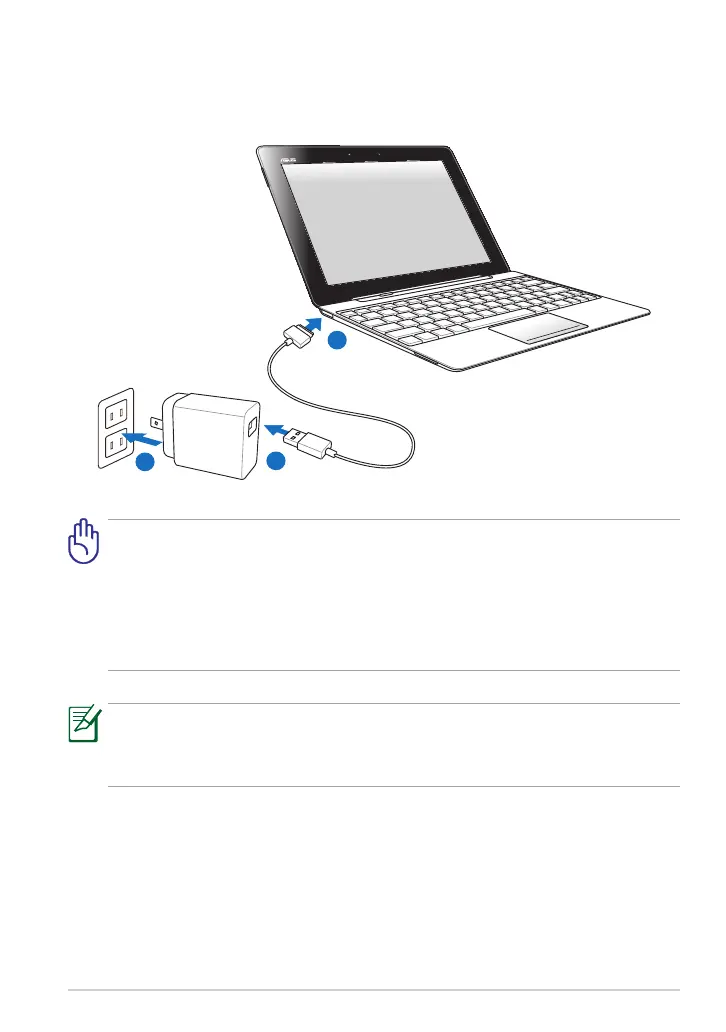 Loading...
Loading...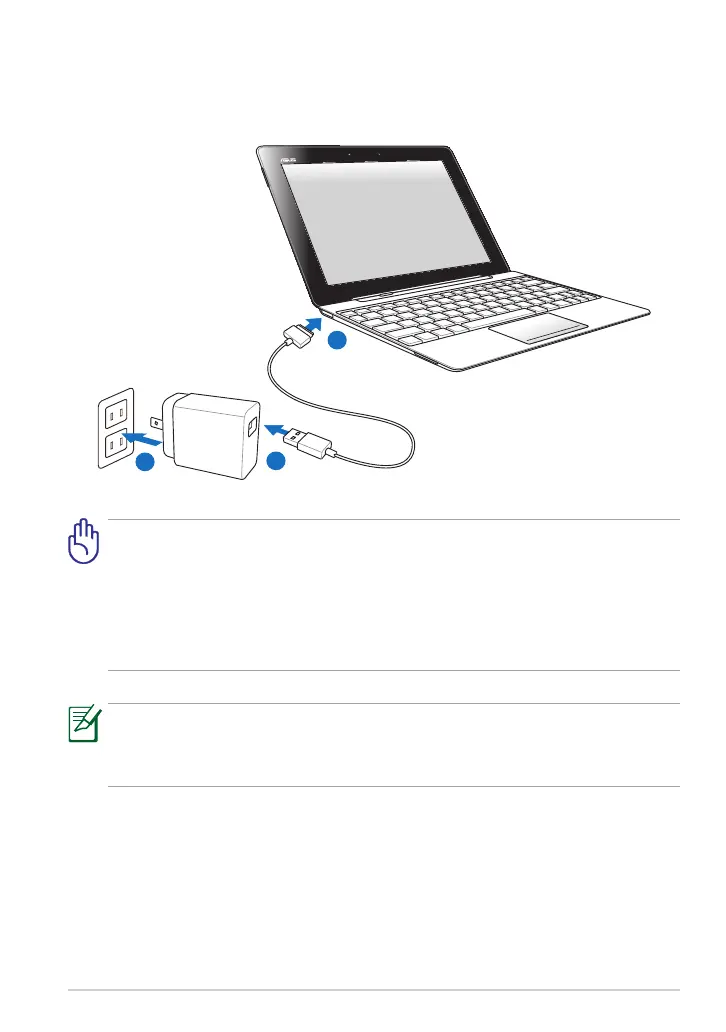
Do you have a question about the Asus TF300T-B1-BL and is the answer not in the manual?
| Model | TF300T-B1-BL |
|---|---|
| Display Size | 10.1 inches |
| Display Type | IPS LCD |
| Display Resolution | 1280 x 800 pixels |
| RAM | 1 GB |
| Internal Storage | 16GB |
| Rear Camera | 8 MP |
| Front Camera | 1.2 MP |
| Connectivity | Wi-Fi 802.11 b/g/n, Bluetooth 3.0 |
| Colors | Blue |
| Operating System | Android 4.0 (Ice Cream Sandwich), upgradable to Android 4.2 (Jelly Bean) |
| Processor | Nvidia Tegra 3 |
| Expandable Storage | microSD, up to 32 GB |
| Battery | 22Wh |
| Weight | 635 g (1.40 lb) |
| Dimensions | 263 x 180.8 x 9.9 mm (10.35 x 7.12 x 0.39 in) |











