
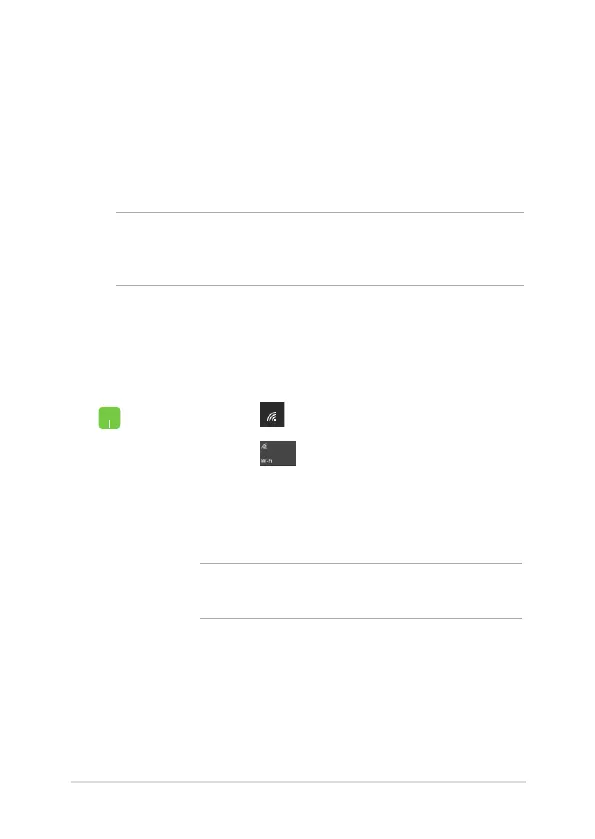 Loading...
Loading...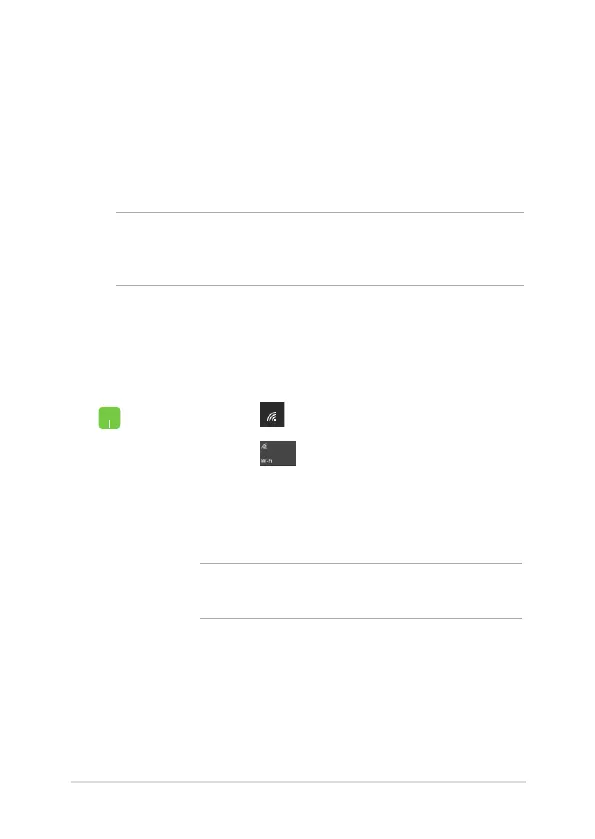
Do you have a question about the Asus TUF Gaming FX504 and is the answer not in the manual?
| RAM | Up to 32GB DDR4 2666MHz |
|---|---|
| Dimensions | 384 x 262 x 25 mm (15.12 x 10.31 x 0.98 inches) |
| Processor | Intel Core i5-8300H or i7-8750H |
| Graphics | NVIDIA GeForce GTX 1050 or GTX 1060 |
| Display | 15.6-inch FHD (1920x1080) |
| Storage | 1TB HDD + 128GB/256GB SSD |
| Operating System | Windows 10 Home |
| Battery | 48Wh 3-cell battery |
| Ports | 1 x USB 2.0, 1 x HDMI, 1 x RJ-45, 1 x 3.5mm headphone/microphone combo jack |
| Connectivity | 802.11ac Wi-Fi |
| Weight | 2.3 kg |











