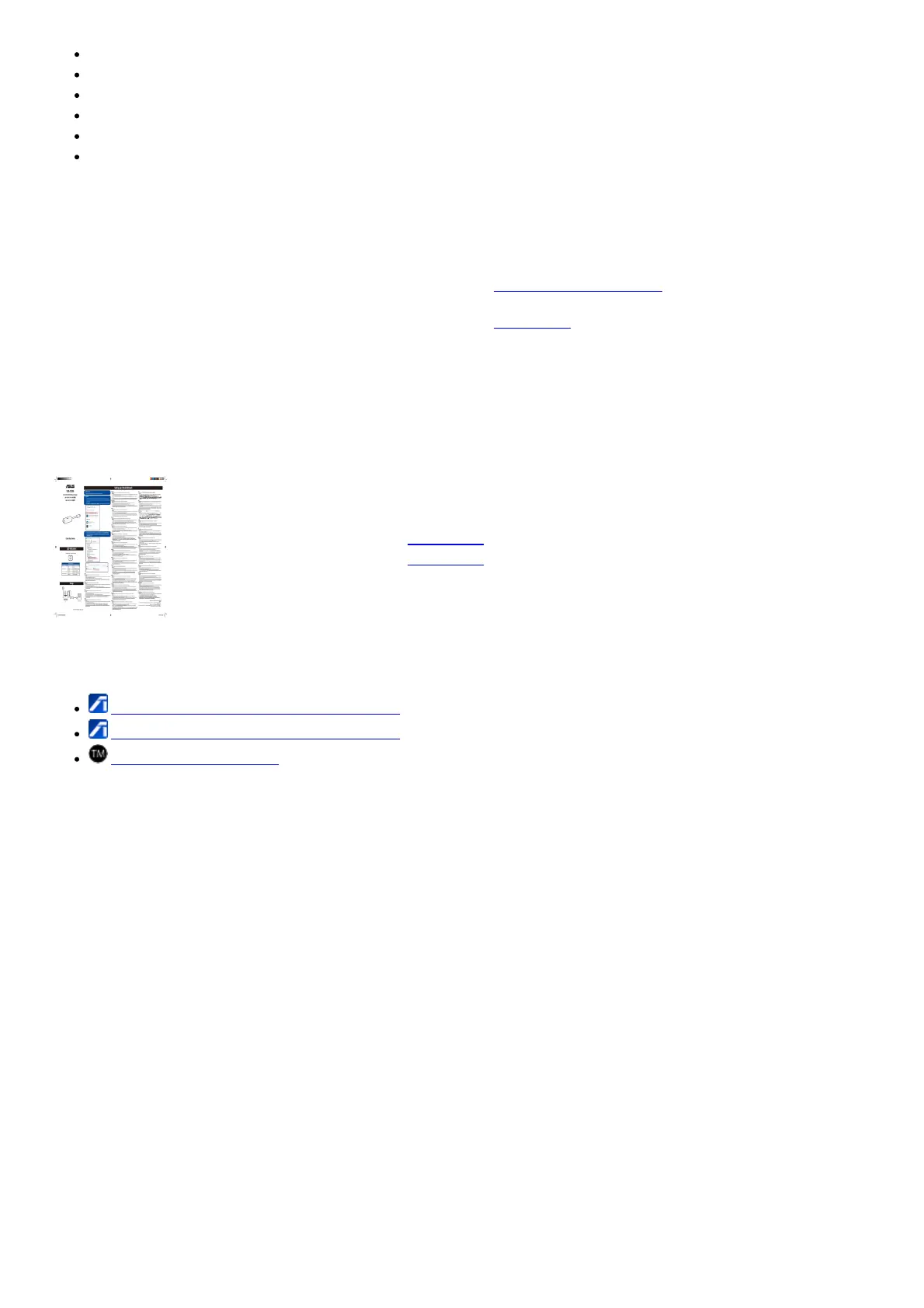DO NOT place or drop objects on top and do not shove any foreign objects into the product.
DO NOT expose to or use near liquids, rain, or moisture. DO NOT use the modem during electrical storms.
DO NOT cover the vents on the product to prevent the system from getting overheated.
DO NOT use damaged power cords, accessories, or other peripherals.
If the Adapter is broken, do not try to fix it by yourself. Contact a qualified service technician or your retailer.
To prevent electrical shock hazard, disconnect the power cable from the electrical outlet before relocating the
system.
Read More About This Manual & Download PDF:
Asus USB-C2500 2.5G RJ45 Ethernet Adapter User Manual – [Download Optimized]
Asus USB-C2500 2.5G RJ45 Ethernet Adapter User Manual – Download
Questions about your Manual? Post in the comments!
File Downloads
User Manual
USB-C2500, Q17250b, Q172506
Download [optimized]
Download
References
ASUS Corporate Social Responsibility
ASUS Corporate Social Responsibility
Windows® Trademark
Related Manuals
1. ASUS ZenScreen Go MB16AP Portable USB Monitor Hybrid Signal Solution User Manual ASUS ZenScreen
Go MB16AP Portable USB Monitor Hybrid Signal Solution...
2. Insignia USB to Ethernet Adapter Driver NS-PU98505 [C] – ASIX AX88772C/772B/772A/760/772 Thank you
for purchasing this high quality Insignia USB to...
3. INSIGNIA NS-PU98505/ NS-PU98505-C USB to Ethernet Adapter Quick Setup Guide QUICK SETUP GUIDE
USB to Ethernet Adapter NS-PU98505/NS-PU98505-C PACKAGE CONTENTS...
4. INSIGNIA NS-PU98635/ NS-PU98635-C USB 3.0 to Gigabit Ethernet Adapter Quick Setup Guide QUICK
SETUP GUIDE USB 3.0 to Gigabit Ethernet Adapter NS-PU98635/NS-PU98635-C...
5. Netgear Powerline 1000 / PL1000 Ethernet Adapter User Manual Quick Start Powerline 1000 Model PL1000 Package
Contents In some...
6. INSIGNIA NS-PUCGE8/ NS-PUCGE8-C USB Type-C to Gigabit Ethernet Adapter Quick Setup Guide
QUICK SETUP GUIDE USB Type-C to Gigabit Ethernet Adapter NS-PUCGE8...
