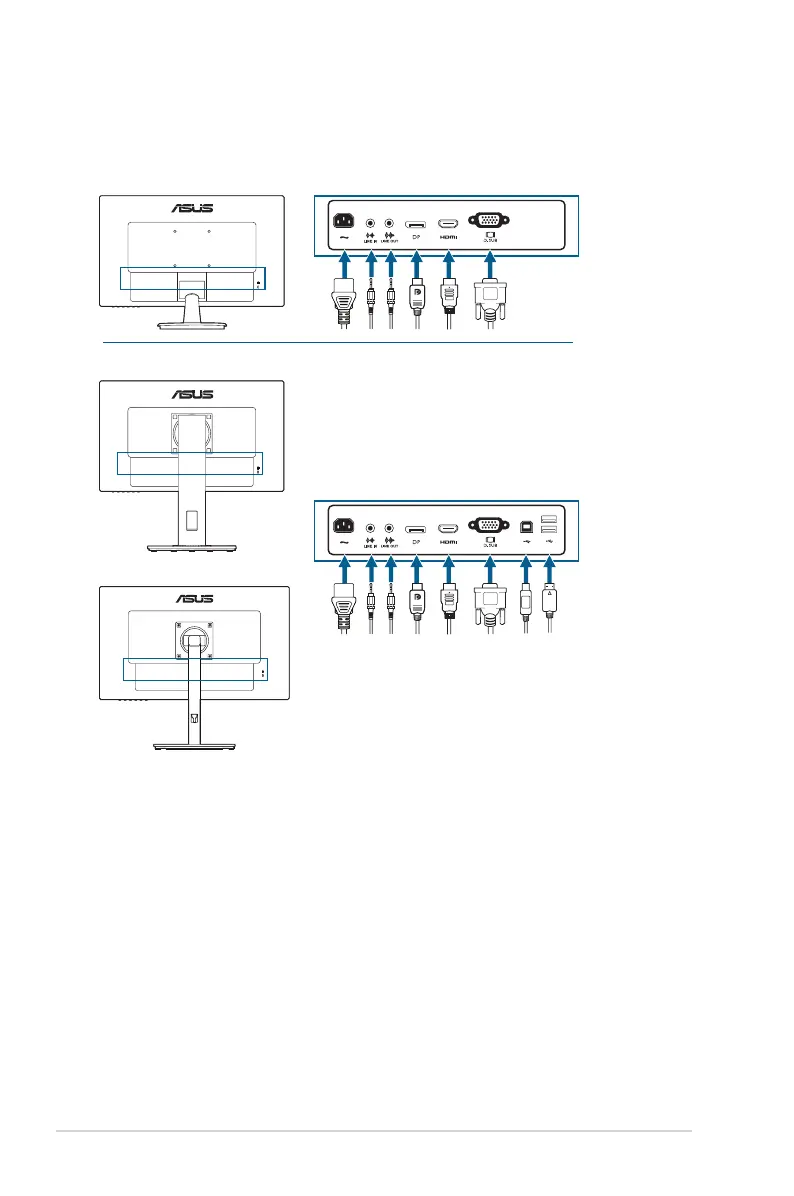2-6 Chapter 2: Setup
2.4 Connecting the cables
Connect the cables as the following instructions:
VA24DQLB / VA24DQLB-W
VA24DQ
VA24DQSB/ VA24DQSBY
• To connect the power cord: Connect one end of the power cord securely to
the monitor’s AC input port, the other end to a power outlet.
• To connect the VGA/HDMI/DP cable:
a. Plug one end of the VGA/HDMI/DP cable to the monitor’s VGA/HDMI/
DP jack.
b. Connect the other end of the VGA/HDMI/DP cable to your computer's
VGA/HDMI/DP jack.
c. Tighten the two screws to secure the VGA connector.
• To connect the audio cable: connect one end of the audio cable to the
monitor’s line in port, the other end to the computer’s audio-out port.
• To use the earphone: connect the end with plug type to the monitor’s line out
port when an HDMI/DP signal is fed.
