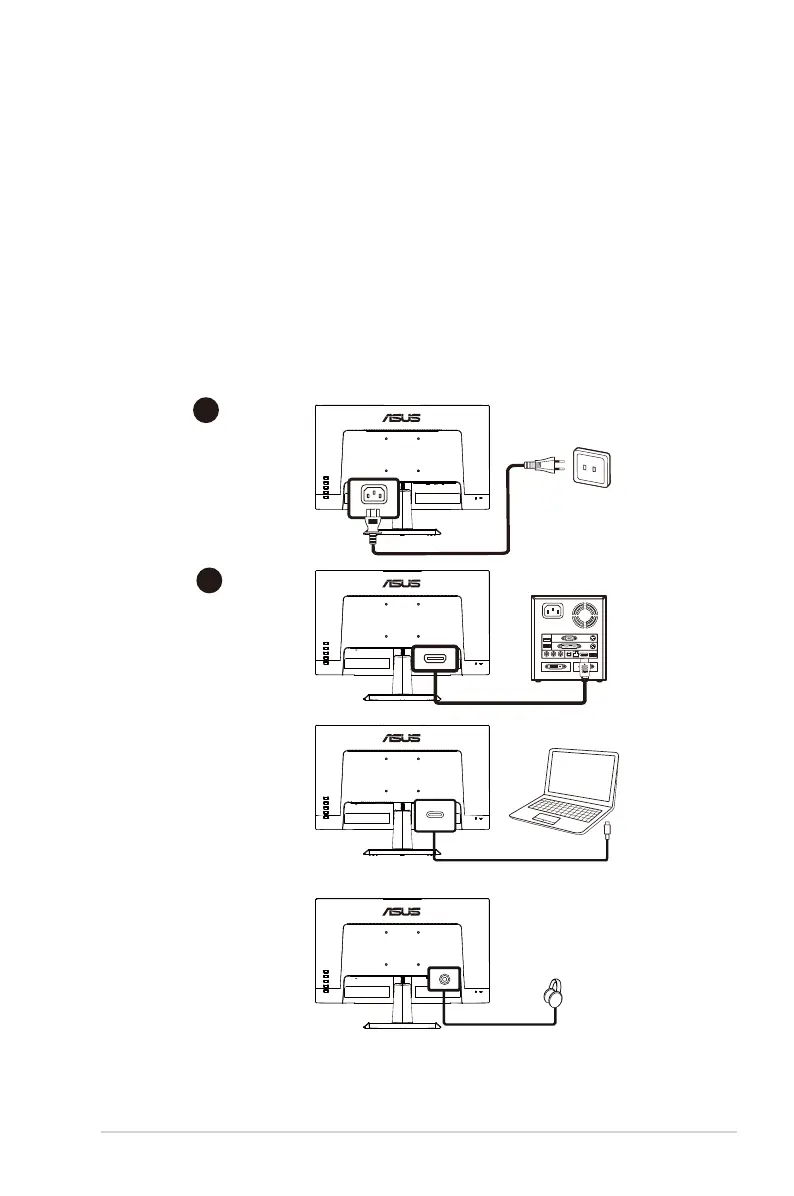1-5
ASUS LCD Monitor VA24ECE Series
Installaion
1. Turnoffyourcomputerandunplugyourcomputer'spowercord.
2. ConnectthesignalcabletotheHDMI(optional)inputsocketofthe
monitor,andtheHDMI(optional)(optional)outputsocketofthe
graphicscardonthecomputer.Thentightenthethumbscrewsonthe
signalcableconnector.
3. USBTypeCCable(Optional,USBTypeCinputmodelsonly)
ConnectoneendoftheUSBtypeCcable(optional)toyourcomputer
andconnecttheotherendtoyourelectricdevices.
4. Insertthemonitorpowercableintothepowerportatthebackofthe
monitor.
5. Plugthepowercordsofyourcomputerandyourmonitorintoa
nearbyelectricaloutlet.
A
B
or
or
HDMI
AC IN
Type-C
