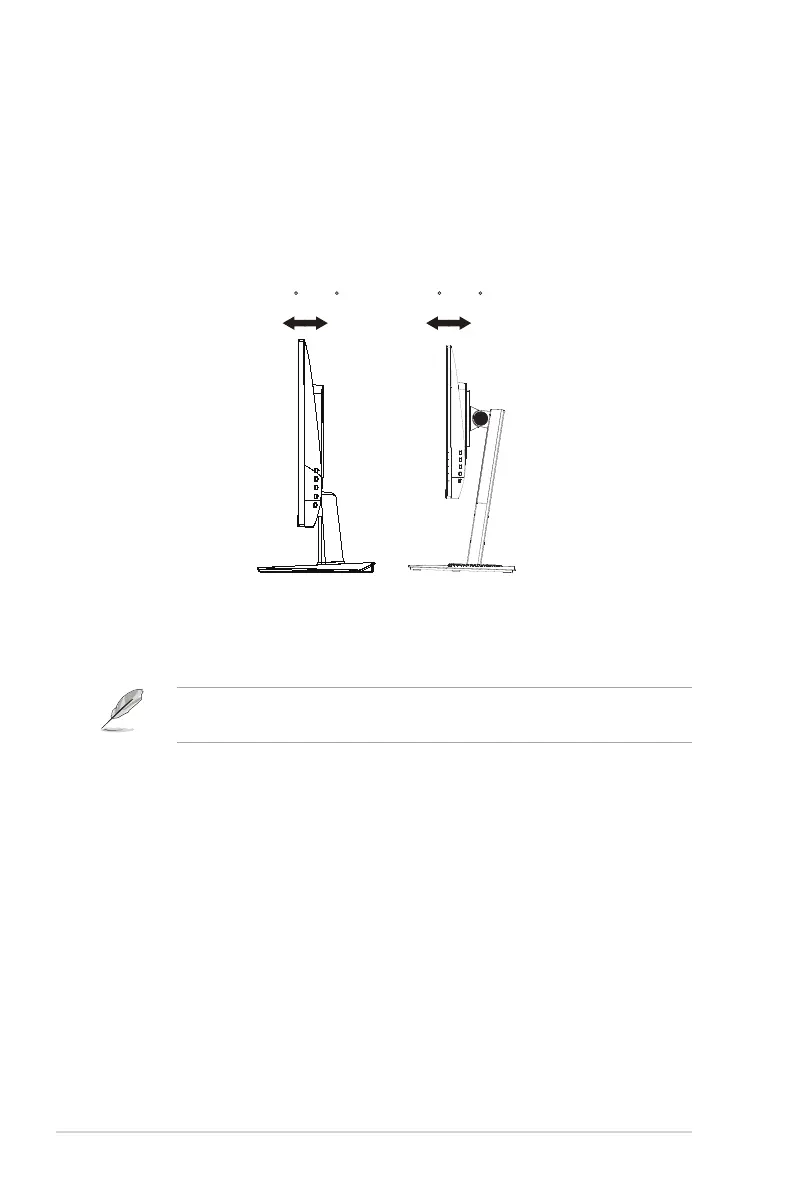2-2
Chapter 2: Setup
2.2 Adjusting the monitor
• Foroptimalviewing,werecommendthatyoulookatthefullfaceofthe
monitor,thenadjustthemonitortotheanglethatismostcomfortable
foryou.
• Holdthestandtopreventthemonitorfromfalling
whenyouchangeits
angle.
• Youcanadjustthemonitor’sanglefrom+23˚to-5˚/+33˚to-5˚
-5 ~ 23 -5 ~ 33
VA24EHE VA24EHLB
VA24EHEL
VA24EHL
Itisnormalthatthemonitorslightlyshakeswhileyouadjusttheviewing
angle.
